Introduction
Websites are an integral part of modern-day businesses. They provide a gateway for enterprises to reach a global audience and make a far-reaching impact. However, the work continues after creating a website. Steps must be taken to make it available to customers.
This is where a web host plays an important role. Web hosting is essential as it ensures that an organization’s website reaches a large audience and becomes easily accessible to anyone interested.
In this article, we will explore the concept of web hosting and how it works. We will also elaborate on its significant types and what factors should be considered when choosing a web hosting service for your business.
Read along to learn the importance of a suitable web hosting service and how to set up your account to get started on your business’s digital journey.
Defining Web Hosting
Web hosting is a service your website needs to get space on a web server. It ensures that your website is available and accessible on the World Wide Web. Hence, when someone types in your web address, they will be connected to the server where your files are stored.
What is web hosting?
Web hosting refers to a service that provides online space on a web server for your website files, ensuring their access over the internet to your target audience.
The critical components of a web host include:
- Server: A powerful computer that stores and serves your website's files.
- Domain name: Your website's unique online address (e.g., example.com).
- Control panel: A web-based interface for managing your hosting account.
Your website must connect with a web host to ensure your online presence. It provides the foundation for reaching your target audience, sharing information, and achieving your online goals.
How Does Web Hosting Work?
Web hosting establishes a connection between your website and your target audience. Hence, when someone types in your website's address, their computer connects to the server where your website is stored and downloads the necessary files to display it.
The process can be explained as follows: 1. Domain Name Registration: You register a domain name (e.g., example.com) to give your website a unique address on the internet. 2. Hosting Account Creation: You sign up for a web hosting plan with a hosting provider, which gives you space on a server to store your website's files. 3. File Upload: You upload your website's files (HTML, CSS, images, etc.) to the server using FTP or a control panel. 4. Domain Name Configuration: You configure your domain name to point to the server where your website is stored. 5. Website Access: When someone types in your domain name, their computer sends a request to the server, which retrieves the necessary files and displays your website.
The entire process relies on some specific components, each used for a unique role. These components are listed below:
- Server: A powerful computer that stores and serves your website's files.
- Domain Name System (DNS): A network of computers that translates domain names into IP addresses.
- Hypertext Transfer Protocol (HTTP): The protocol used to transmit data between your website and visitors' computers.
- Content Delivery Network (CDN): A network of servers distributed worldwide that can cache your website's content, improving load times.
Understanding how web hosting works enables you to make informed decisions when creating or maintaining your online presence.
Types of Web Hosting
While we understand what web hosting is and how it works, it is essential to know its various types. Only with a knowledge of these can you choose the most appropriate one for your business.
Some standard web hosting services include shared, virtual private, dedicated, and cloud hosting. The table below summarizes the fundamental differences between each.
| Feature | Shared Hosting | VPS Hosting | Dedicated Server Hosting | Cloud Hosting |
|---|---|---|---|---|
| Definition | Multiple websites share a single server. | A virtual server is created on a physical server. | An entire physical server dedicated to a single website or application. | Resources are delivered over the internet from multiple data centers. |
| Pros | Affordable, easy to use, minimal maintenance. | Root access, dedicated resources, scalability, improved performance. | Complete control, maximum performance, security, and customization. | Scalability, reliability, cost-effectiveness, flexibility. |
| Cons | Limited resources, less control, and security risks. | Higher cost than shared hosting. | Highest cost. | Complexity can be more expensive in the long run. |
| Suitable for | Small businesses, personal blogs. Also, static or low-traffic websites. | E-commerce, high-traffic websites with complex applications. Also for businesses that require more control over their hosting environment. | Large-scale e-commerce websites, with high-traffic and complex applications. Also, government websites, and enterprise-level applications. | Websites with unpredictable traffic that require flexibility and scalability. Also, websites that handle large amounts of data and complex applications. |
Let’s dig deeper into each type of web hosting service.
Shared Hosting
Shared hosting is a service where multiple websites share a single server, making it a cost-effective option for small businesses and personal websites. Its key advantages include:
- Affordability: Shared hosting is generally the most budget-friendly option for website owners, making it suitable for those on a tight budget.
- Ease of Use: Many shared hosting providers offer user-friendly control panels and support, making it easy for beginners to manage their websites.
- Minimal Maintenance: The hosting provider handles server management and maintenance, freeing you from technical complexities.
It is important to note that shared hosting services also offer some challenges that are listed as follows:
- Limited Resources: Since you share the server with other websites, you may experience performance limitations during peak traffic times.
- Less Control: You need more control over the server's configuration, which can be a drawback for those seeking more customization.
- Security Risks: Shared servers can be vulnerable to attacks if other websites on the server are compromised.
Hence, considering the pros and cons of shared services, this web hosting service is suitable for small businesses or personal blog sites. It is an ideal choice for sites that rely on static content pages and receive a low traffic volume.
Virtual Private Server (VPS) Hosting
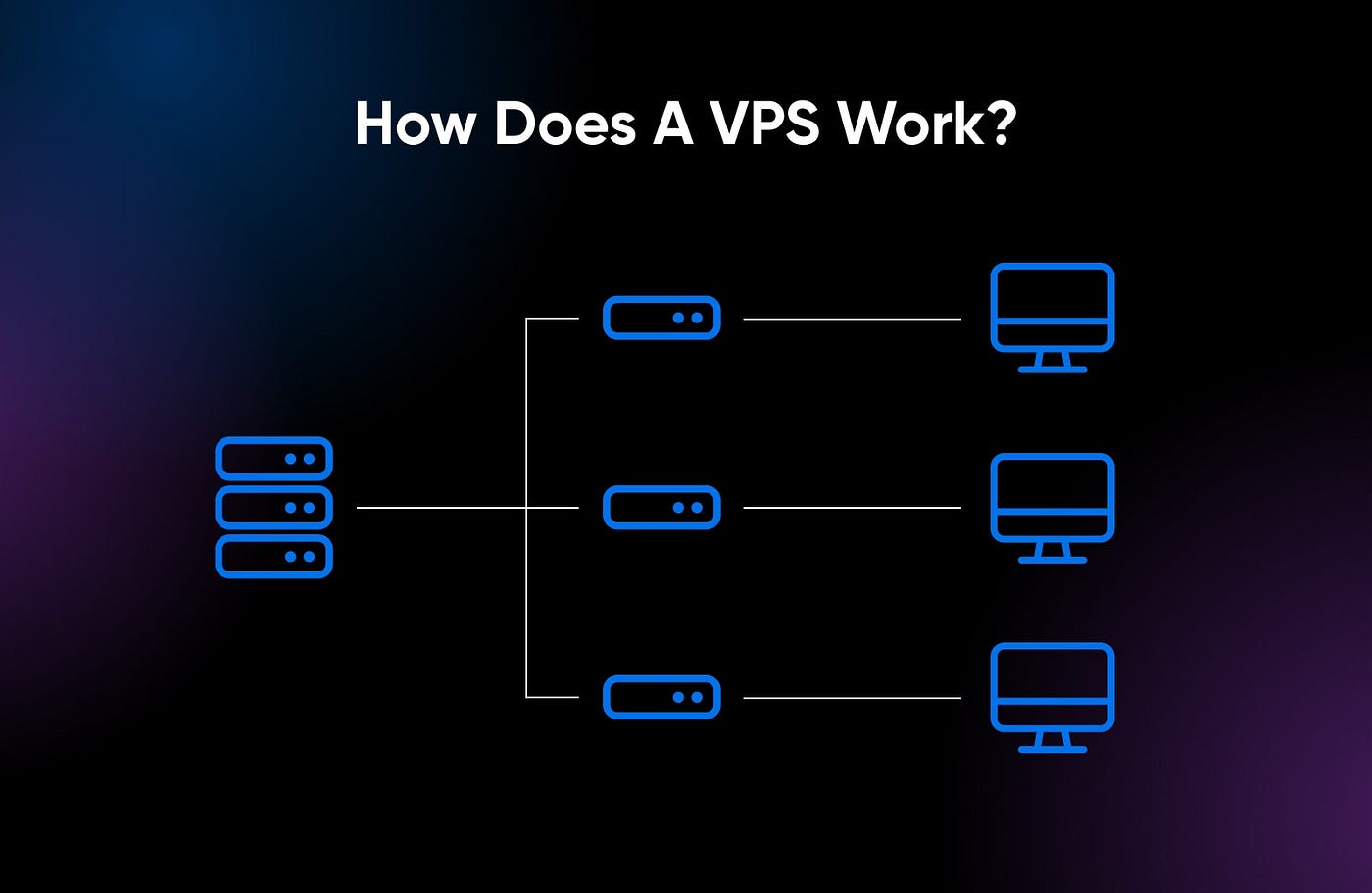
VPS hosting relies on the division of a physical server into multiple virtual servers (Medium)
A VPS, or Virtual Private Server, is a web hosting service in which a physical server is divided into multiple virtual servers. Each VPS operates independently, providing users with a dedicated portion of the server's resources.
Some standard features and benefits of VPS hosting are:
- Root Access gives you complete control over the server's operating system and configuration, allowing you to customize it to your needs.
- Dedicated Resources: Each VPS has its allocated CPU, RAM, storage, and bandwidth, ensuring consistent performance.
- Scalability: You can quickly scale your VPS resources up or down to accommodate changing needs, whether it's increased traffic or new applications.
- Improved Performance: Compared to shared hosting, VPS offers better performance due to the dedicated resources and reduced interference from other websites.
- Control and Flexibility: You have more control over your hosting environment, enabling you to install custom software, optimize settings, and implement specific security measures.
These features make VPS hosting suitable for websites that receive high-volume traffic or rely on complex resource-intensive applications. Since it offers enhanced control over the hosting environment, developers or web development firms opt for VPS hosting.
Dedicated Server Hosting
As the name indicates, a dedicated server manages a single website or application. It offers full administrative access to a server, ensuring the highest levels of customization as per your requirements.
It also ensures high-level performance, making it an ideal choice for high-traffic websites. The complete control of the server relies on a single website, providing freedom to implement robust security measures.
While a dedicated server provides a fixed level of resources, it can be upgraded to accommodate future growth.
These features and advantages of dedicated server hosting make it suitable for high-volume websites like large-scale E-commerce websites. Government websites also choose dedicated servers for their hosting services to ensure high levels of data security.
Cloud Hosting
Cloud hosting is web hosting where multiple data centers deliver resources over the Internet, offering exceptional scalability and reliability. While businesses can easily adjust their resources to match fluctuating demands, using various data centers guarantees minimal downtime and consistent service.
Additionally, cloud hosting is cost-effective and flexible. The platform's adaptability allows you to choose from various options and customize your hosting environment to suit your needs.
Cloud hosting is ideal for websites with unpredictable traffic, often handling large amounts of data. Its ability to scale and adapt to change makes it a popular choice for complex applications and innovative companies.
WordPress Hosting
This type of web hosting is optimized for WordPress websites. It often includes pre-installed WordPress, automatic updates, and additional features designed to enhance WordPress sites' performance and security.
It is optimized for WordPress, ensuring efficient performance and compatibility. User-friendly control panels and support are easy to manage, even for beginners. Automatic updates and robust security measures help maintain a secure and up-to-date website.
Alongside these benefits, some limitations of WordPress hosting include less flexibility and higher costs. Relying on a WordPress hosting provider can also create vendor lock-in, making switching to a different provider more difficult. As the name suggests, it is ideal for WordPress websites. It helps with simplified management and advanced features like caching, content delivery networks, and security measures.
Thus, you must understand the details of each type of web hosting service before choosing the one that fulfills your requirements.
Key Features to Look for in a Web Hosting Service
Now that we have explored the significant types of web hosting services let’s examine critical features when choosing the right one for your business.

List of key components to consider when choosing a web hosting service (LinkedIn)
Speed and Performance
The speed and performance of your web hosting service are crucial for a positive user experience. A slow-loading website can frustrate visitors and lead to higher bounce rates, while a fast-loading website can improve engagement and conversions.
To ensure optimal speed and performance, consider factors like server uptime, server location, use of SSDs, content delivery networks, and sufficient server resources. You can create a website that loads quickly and efficiently by prioritizing these elements.
Reliability and Uptime
A reliable hosting provider ensures consistent accessibility, minimizing downtime and disruptions. This is crucial for maintaining a positive user experience, search engine rankings, and business continuity.
To assess reliability, check for a high uptime guarantee, review the Service Level Agreement, read customer reviews, and inquire about redundancy measures. It will help you ensure that your website is consistently available to visitors and minimize disruptions to your business.
Security
Security is essential for protecting your website and data. A compromised website can lead to data breaches, financial losses, and damage to your reputation.
You can build a robust security system through hosting providers that offer firewalls, malware scanning, data backups, SSL certificates, regular security updates, two-factor authentication, and dedicated support. It enables you to protect your website and maintain the trust of your visitors.
Customer Support
Excellent customer support is crucial for a positive web hosting experience. A responsive and knowledgeable support team can help you resolve issues promptly and provide guidance when needed.
To evaluate your customer support, you must consider factors like availability, response time, knowledge and expertise, proactive support, and knowledge base or documentation availability.
Pricing and Plans
Web hosting prices vary based on hosting type, server resources, processing power, additional features, and location. When selecting a cost-effective plan, consider your website's needs, potential hidden costs, long-term value, scalability, and customer support.
By carefully evaluating these factors, you can find a web hosting plan that offers the best value for your money and meets your website's requirements. It would help if you considered each of these factors within the context of your business when choosing your web hosting services.
How to Choose the Right Web Hosting Provider
Here’s a roadmap to choosing the right web hosting service provider for your business.
Assessing Your Website Needs
Understanding your website's specific needs is crucial when selecting a web hosting provider. This will help you choose a plan that offers the right resources for your website's growth, such as disk space and features.
Some key questions to consider are:
- How much traffic do you expect your website to receive?
- What type of content will your website have?
- Do you plan to use any specific applications or plugins?
- How important is scalability to your website's future growth?
Answering these questions will help you narrow your options and select a hosting provider that meets your website's needs.
Comparing Hosting Providers
The next step is to compare different hosting companies using the following factors:
- Price: Compare pricing plans from different providers, considering hidden fees and overage charges.
- Features: Consider the features offered by each provider, such as storage space, bandwidth, control panels, and additional tools.
- Support: Evaluate the quality and availability of customer support, including response times, communication channels, and knowledge base resources.
- User Reviews: Read reviews and testimonials from other customers to get insights into the provider's reliability, performance, and customer satisfaction.
Hence, you can identify the hosting provider that offers the best value for your money.
Reading Reviews and Testimonials
User feedback is invaluable when selecting a web hosting provider. Reviews and testimonials can provide insights into the provider's reliability, performance, customer support, and overall customer satisfaction.
Careful analysis of reviews and feedback will help you gain valuable information about other customers' experiences with the hosting company of your choice. You can follow these tips to choose the most suitable web host service.
Setting Up Your Web Hosting Account
Let’s look at the basic steps in setting up your website hosting account.
Registering a Domain Name
It refers to your website's unique address on the internet. Before setting up your web hosting account, you'll need to register a domain name. The key steps include:
- Choosing a domain registrar that manages domain name registrations. Popular options include GoDaddy, Namecheap, and Google Domains
- Searching for your desired domain name for its availability
- Purchase the domain
Some tips to consider when choosing a domain name are:
- Keep it short and memorable
- Use keywords related to your website's topic
- Avoid hyphens and numbers
- Check for trademark infringement
Choosing a Hosting Plan
The right hosting plan depends on your website's needs. Consider the expected traffic, content type, and future growth plans.
Other key features and terms to know when selecting a hosting plan are storage space for website files, bandwidth, a user-friendly control panel, and the number of email accounts in the plan. You must also ensure the plan supports the required database support and includes an SSL certificate.
Setting Up Your Server
This process typically involves the following steps:
- Create a hosting account: Provide your domain name and payment information to create your hosting account.
- Install a content management system (CMS): If you're building a dynamic website, consider using a CMS like WordPress, Joomla, or Drupal.
- Configure your domain: Point your domain name to your hosting account's DNS servers, connecting your domain to your website's files.
- Install necessary software: Depending on your website's requirements, you may need to install additional software or applications.
- Customize your website: Start building your website by adding content, designing the layout, and customizing the appearance.
Some helpful tools and control panels to use in the process include:
- cPanel: A popular control panel with a user-friendly interface
- WordPress dashboard: If you're using WordPress, the dashboard provides a centralized interface for managing your website's content, themes, and plugins
- FTP clients: File Transfer Protocol (FTP) clients like FileZilla can be used to upload files to your website
- Code editors: If you're developing your website from scratch, you'll need a code editor to write and edit HTML, CSS, and other programming languages
Following these steps enables you to set up your web hosting account.
Conclusion
Web hosting is crucial when building your business’s digital media presence. It ensures that your web pages are accessible to anyone over the internet. A business must be present online to guarantee its success.
Businesses can choose from multiple web hosting services, such as shared hosting, VPS hosting, and dedicated server hosting. Before making a choice, you must understand the aspects of each type.
Consider your website's needs, compare providers, and leverage user reviews to find the best fit. With the right tools and knowledge, you can set up your web hosting account and launch your website!
Oct 9, 2024
