Online marketing has been a necessity for enterprises and entrepreneurs alike. In this globally connected world, reaching out to a target audience has become more accessible. However, businesses need help with staying on top of the latest trends.
This article will explain why web push notifications can transform your online strategy and help you reach better engagement, conversion, and retention results.
Web push notifications are a relatively new tool for online marketers and web app developers. As such, many people need to learn about them and think about using them on their websites. But if you still need to start, you're missing an excellent tool. Web push notifications can be a powerful addition to your conversion optimization strategy if you know how to use them well.
But if you don't know how to use them effectively, they can have the opposite effect—like annoying people who don't want them or making them feel like Big Brother is tracking them. So let's talk about what they are and some things you should consider doing with them.
Introduction to Web Push Notifications
Web push notifications are messages sent directly to your website visitors' devices. They can be used for various purposes, including building customer relationships and increasing conversion rates.
Using web push notifications, you can reach your audience with relevant messages. This makes them more likely to engage with your brand and increases the chance they'll convert into customers.
Web push notifications are a great way to reach customers and build relationships. They're also an effective tool for increasing conversion rates. Here are some of the ways you can use web push notifications:
- Send special offers and discounts to customers who are about to leave your site without buying anything. This can help improve conversion rates and increase sales.
- Promote new products or services by sending a message about them directly to your audience's devices. This can help boost engagement with your brand, leading to more conversions.
- To send a welcome message to new website visitors.
- To promote a discount or coupon code that can be used at checkout.
- To share new content on your website or blog -To provide customers with timely information and relevant offers.
- To build relationships with your audience by reaching out to them on a personal level.
- Increase conversions by encouraging people to take action after receiving push notifications from you.
- As an alternative to email marketing, especially if you want to reach customers who aren't subscribed to your emails.
- Send reminders about upcoming events or sales.
- Personalize your messages to different audiences.
- Offer special promotions only available to those who receive web push notifications.
- Create engaging and interactive experiences that encourage users to take action.
Include a call to action in your message. Provide people with an easy way to interact with your brand or product. Send updates about new products or services. Create a sense of urgency by letting users know there's only a limited time for them to take advantage of your offer.
The Mechanics of Web Push Notifications
A web push notification is a message delivered to a website visitor's browser notification center, even if the visitor isn't actively visiting the site. They can be used to provide information, promotions, and other content directly from your servers.
Web push notifications are intended to be used with apps and mobile-optimized websites. They're delivered via web sockets, which allow browsers to receive push messages from a server even when they're not actively open in an internet browser window.
The browser makes an HTTP request to a server that provides push notifications. The server returns an HTML page with the browser's content and the browser icon.
Web push notifications are supported by all major desktop browsers and most mobile operating systems and sent via a notification API.
This means that you can send push messages to your users without having them visit your website first. It's similar to push notifications for mobile apps: When someone installs an app on their smartphone or tablet, they permit the app developer to send them messages occasionally.
The same principle applies to web push notifications: The user has allowed you as a developer to send them letters occasionally. Web push notifications are a great way to keep users engaged with your product.
They allow you to send notifications directly to their browser, even if they do not use your website. You can remind them about a significant event on your site or send them offers when they're not even browsing.
The Anatomy of a Web Push Notification
Web push notifications are a great way to keep your app users engaged and active. But how do you make sure that the notifications you send are effective?
Several components make up each notification:
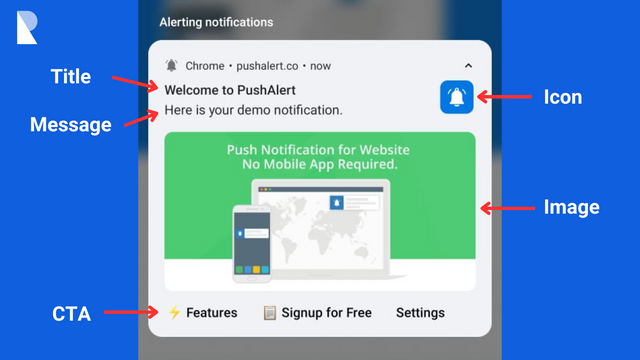
Title
The title is the most crucial part of your notification. It catches people's attention when they first see it in their browser, so make sure to include something compelling. Use a relevant and actionable item from your user's browsing session as the title.
For example, if you're sending a push notification for an event on your website or app that starts in ten minutes, grab that time from the user's browsing session data and use it as your title.
Message
The message of your notification is what the user will read when they click on it. This is where you should include any details that must be added to the title and ensure your message is clear and concise. Try to keep your messages under 120 characters.
Call-to-Action (CTA)
This button will be displayed in your push notification. Your CTA should drive action on the user's side and is relevant to what your business is trying to accomplish. For example, if you're a clothing retailer with an upcoming sale, try using "50% Off until Midnight" as your CTA.
Icon or Image
Use an icon or image within your push notification. The type of content you choose will depend on the context and what you want to share with users. This image must be relevant to your brand. Otherwise, it could be spammy and confusing for users.
Comparing Web Push Notifications and App Push Notifications
Web push notifications and app push notifications are two types of notifications that can be sent to users.
A web push notification is a notification sent by a web push service to a user's browser. These notifications may appear as a browser alert box or a small icon in the browser tab.
When you receive a web push notification, it will display your message's title, body, and image. You may also include actions that users can click on to take them directly to your website or app.
All major browsers, including Chrome browser, Firefox, and Safari, support web push notifications. Users may turn off these notifications in their browser notification settings if they choose not to receive them.
Web push notifications are helpful because they allow websites to maintain contact with their users even when they aren't visiting the website. This helps businesses keep their customers up-to-date with new products or promotions without requiring them to be active on social media or emailing back and forth with company representatives.
It also allows users who only visit specific websites occasionally (such as news sites) to be notified about breaking news or updates as soon as they're published, which can save them time when checking back later in the day or week.
Whereas app push notifications are notifications sent directly from an app installed on the user's phone. These messages are displayed outside of the app itself but require the user to download your app before receiving them.
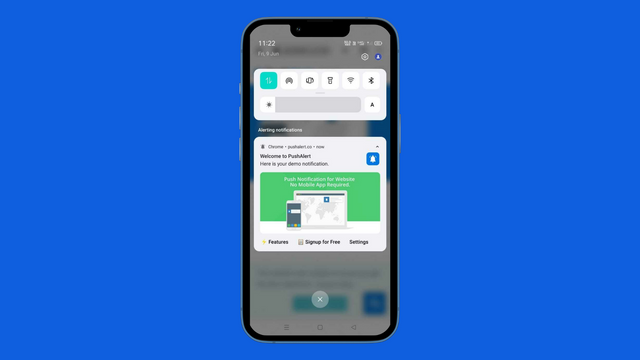
When sending a message, you should include a call-to-action that directs users to act once they've read it. This could be an offer for a discount or sale on your product or service. You can also use these messages to promote new content on your website or app.
Practical Application of Web Push Notifications
Push notifications are a great way to provide users with information that is relevant to them. They also allow you to interact directly with your customers.
The advantage of web push notifications is that they are interactive, enabling you to lead users through a long-form process that helps them complete an action or get more information about your product/service.
An everyday use case for web push notifications is when a user first signs up for your service/product, and you want to send them an email containing more detailed information about what they've signed up for.
Web push notifications can also be used for reminders and updates on products/services that require direct user interaction, such as canceling subscriptions or updating credit card details.
Provide relevant information for visitors in real time. This is one of the most valuable methods for using web push notifications effectively.
For example, if someone visits your e-commerce site and adds an item to their cart but doesn't complete the transaction, you can send them a push notification offering a discount on the thing they were interested in buying. This will help remind them what they want and incentivize them to return and complete their purchase.
The most apparent use of web push notifications drives traffic back to your site with alerts and reminders.
If you have a product or service, you want people to purchase or review, this is an excellent way to remind them what they should be doing. You can also use it to remind them about upcoming promotions or sales events.
You can use push notifications to target specific groups of customers based on their location, device type, or other criteria. For example, you could send messages to people who have signed up for your service in different areas or use different devices.
Strategies and Best Practices for Web Push Notifications
Web push notifications are a great way to engage customers and drive conversions. They're also one of the most effective ways to communicate your message to your target audience.
But what should you do if you want to create a successful campaign? How can you ensure that your web push notifications are well-received by users?
- Here are some strategies and best practices that you can use to create effective web push notifications:
- The first step in developing a successful campaign is to set clear goals for what you want to achieve. Are you trying to increase sales? Or do you want people to sign up for a newsletter? Do you want them to use a particular feature on your website? Know what you're looking for before you start sending out notifications.
- Make sure your website and landing pages are mobile-friendly.
- Be consistent with messaging.
- Use personalization through custom images or video content.
- Keep it short and sweet (but not too fast!).
- Offer time-sensitive deals or promotions.
- Engage your audience on social media and your site or app.
- Please don't overdo it!
- Test your messaging and visuals.
- Use an analytics tool to track the performance of your push notifications.
- Remember to measure ROI.
- Make sure your content is relevant to your audience and provides value.
- Test different messages to see which ones generate the best user response rates.
- Set up a fallback plan. If you're using web push notifications to deliver content updates, ensure you have an alternative method if your service goes down or the user turns off their browser. Use email or social media to provide the same information if needed.
- Use CTAs that encourage users to take action within your app or website (like making an account or signing up for something). CTAs that prompt users to come back inside your app are especially effective because they give you another chance at converting users who have already shown interest in your brand or product.
Web push notifications are a valuable way for developers and online stores to engage with customers. In today's tech-driven world, everyone is always connected through their phones and other mobile devices.
This leads to many distracting notifications, such as social media alerts or text messages. web push notifications allow businesses to send streamlined and individualized messages, ultimately driving conversions.
They are proven to improve engagement while reducing customer-service costs resulting in a win-win for the customer and business.
Web push notifications are valuable because they help you build lasting relationships with users. In other words, if your web push notifications encourage user actions, you're well on your way to creating the relationships that will set you apart from your competitors.
An effective web push notification strategy can be a powerful tool for any business. Proper marketing can help you boost traffic and close deals. It's also as helpful to users who want to keep up with news and updates from their favorite sites.
Everyone wins if you're looking to benefit your site or want to keep up with what's happening to others when web push notifications work properly.
Jul 18, 2023
