In the past, long-forgotten times, when Windows 98 was still a thing, web application development was considered a mere child’s play. Combine an HTML, CSS, and basic Javascript, and voila, you have your website. Simple, mashed, too colorful, and sharp that’s how you would describe a typical web app that you can encounter on the Internet. 22 years passed and now there are tons of web app development agencies that are willing to build a web app for any kind of business.
The first breakpoint that has completely changed the entire web application development services was when Ajax got introduced. It allowed building more powerful and more dynamic web application development pages. Since then it has globally impacted and affected technologies worldwide changing the industry from upside down.
Now pretty much every business company, starting from the very small till the enterprise ones has their web applications development tools and services. Microsoft, Facebook, Instagram, or any other popular brand will have its piece of a digital product like that.
The two core things that attract so many people are the individual experience that resembles mobile app one and the simplicity of utilization. This also does spark an interest for lots of people who are constantly concerning themselves with the question of custom web application development. For organizations ready to turn early exploration into actionable product groundwork, collaborating with a web application development company can provide the strategic clarity and technical structure needed for a stronger build phase.
How will this web app development guide help me?
As lots of tech-savvy and non-tech savvy people know, the digital world of web applications is constantly dynamic. For some, it is considered as some kind of “dark art” forbidden for anyone. But this statement is completely wrong and only makes web application development less approachable, and discourages many who want to start implementing it.
We hope to shed some light on web application development and provide you with a concrete level of understanding. Where you will stand comfortably among developers and create your web application. Developers, entrepreneurs, technical product managers, teachers, or any technical marketers will greatly benefit from this guide. You'll learn what web application development is, how it functions, and what steps you'll need to take to create a web app.
What is a web application?
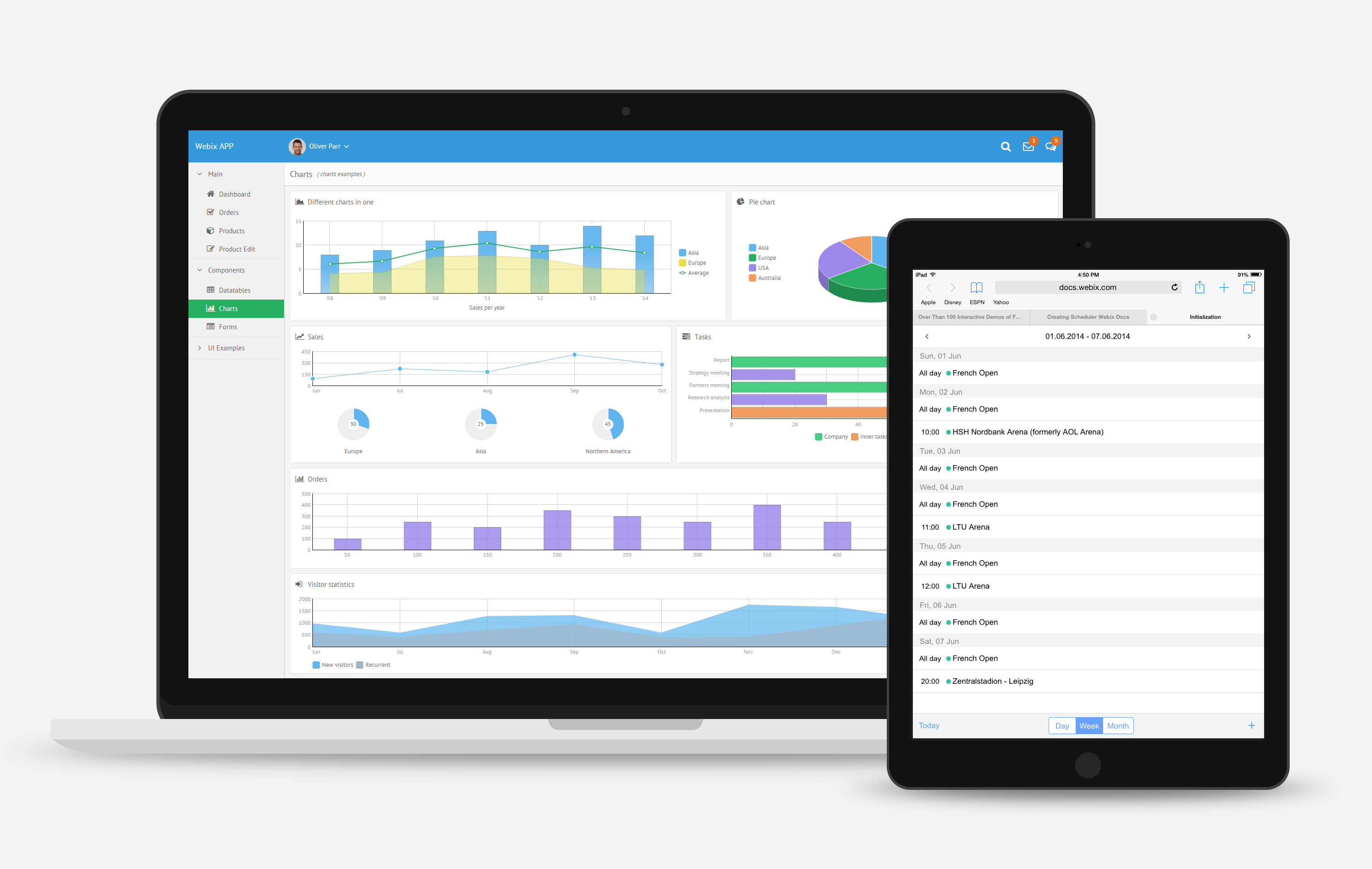
Just as any person out there who wants to access the Internet and perform any remote actions, we use browsers to access any online resources. And exactly these kinds of online resources are called web applications. In short, any kind of online service that gains access through a web browser is a web application. It is typically launched on a remote Linux server with some kind of server-client backend software.
What is web application development?
Web application development is a process of creating a specific Internet platform or application that utilizes a server-client programming model. In general, the process of creating a web app consists of the following steps: discovery of the business idea that solves the audience’s problem, creating design spreadsheets, choosing a tech stack, development, testing, and deployment.
What are the benefits of web application development?
Web application development is a very crucial and integral part of anyone’s business since it directly represents the product portfolio and allows one to grasp the attention on it. Plus it is a very cost-effective solution for lots of entrepreneurs to reach out to their customers via any platform.
If you look at the custom web application development from another perspective, then there are some other benefits here too. First of all, you don’t need to develop native mobile apps, since web apps can reach them through browsers. And secondly, since you don’t need to do that, you’ll cut the unnecessary time and expenses on irrelevant digital products.
Even though web and mobile application development are very relevant to each other, having a web app is your priority. As it can significantly improve your current business traction, brand awareness, showcase your business ideology, and secure the top position in the chosen target market.
Web application development differences
There is quite a lot of debate on the topic of what’s so different about web application development and other digital products. It does not entirely have that much of a difference, but at the same time, it has some certain pros and cons points. Therefore, here we would like to compare websites and mobile apps vs web application development.
Web application development vs Website
It is quite a good question for a regular user to raise and ask a developer what’s the core difference between a web app and a website. They do look the same and feel the same way, so it may confuse some users. However, the real difference is not that distant and is quite obvious.
If you are talking about the website, what is the first thing that may pop up in your head? Correct, it’s information! A common user is heading towards a website to gain some knowledge, read articles, view some marketing insight tips, and so on. But the user cannot directly interact with it, since it is completely static-filled with relevant information.
On the other hand, if you are talking about the web application it is a dynamic platform that allows lots of users to directly interact with it. It doesn’t certainly mean that there is no information whatsoever. But rather the interactive element that allows you to manipulate and interact with web applications through the input fields.
Web application development vs Mobile Apps
Web applications can be used on any computer that has a browser, whether it's a laptop or a mobile device. So which one is better? A native mobile application or web application?
Native mobile apps are developed and designed exclusively for Android or iOS devices. They must be downloaded and installed from an app store on your smartphone. Even though they provide a highly customized experience, they are typically expensive to develop and they take up space on your mobile.
Web applications, on the other hand, can be accessed via any browser and can be used on any smartphone. They don't take up any space on the computer, and, more importantly, developing a web app is more cost-effective and feasible.
Types of web applications
To get a grasp of how the different kinds of web application development services are operating, let's examine the different types of things they implement. All web apps can be categorized based on what they do and how they look and are typically divided into five types, each with its own set of nuances and characteristics.
Static Web Applications
Because of the static web app nature and lack of flexibility, they present the same information for every visitor as a collection of static web pages. These web apps are constructed using HTML and CSS and do not interact directly with the users. Since the pages are generated on the server end during the web application development. So there is no personalization when it comes to users.
Static web application pages are also very hard to modify or update. For any changes to show up, you would have to load the page again. With everything mentioned just now, static web application development is still in trend?
Some companies which only need a low-key website that provides key business information and require no user input could utilize a static web application. This type of web application development may be used for quick and economical results by implementing personal portfolios, business contact pages, and some company information pages.
Dynamic web applications
Dynamic web applications, as their name implies, are interactive, both on the server and the client-side. It's a dynamic website and you can enter some information into this web app to get different results. For example, you can search some particular data, create a user profile, post a comment or interact in any other way.
The pages on dynamic web applications do not follow a default display order but are shaped by the client or server-side input. These applications deploy a content management system (CMS) that modifies the contents of the application.
There are a variety of languages including PHP and ASP.Net for building a dynamic web application. Web hosting, databases, and servers are required for these applications. Technically speaking, all apps that are not static web applications are dynamic.
E-commerce apps
If you're planning to sell or buy anything online, you need a web application development that processes orders and payments. An eCommerce app would be your right choice. This brings the technical complexity of developing an application online to the next level.
Electronic commerce web apps involve much more programming. From maintaining a product database to managing orders, offers and transactions. The creation of such an immersive interface similar to the native app experience. It is also very important for e-commerce web applications to attract more customers, for them to experience a personalized journey of your web app.
Portal Web Apps
A web portal is a type of web application that allows users to log in from a homepage to a secure web app area. For example, credit card payment processes, which are isolated from the main landing page. You can also be on a shopping website or you are required to log into the credit card company web app where you select a credit card to make your payment.
Content Management System or CMS
Even non-technical users can create and update content online with the help of a content management system, or CMS. From a simple blog to a more extensive website, a CMS enables users to keep track of all their assets. So, developing a system that is simple enough for non-technical users to use specialized technologies can be quite useful to cut down your budget and time.
Progressive Web Apps
PWAs (progressive web app) are more than just a simple web application. A PWA combines all the best features from common web apps and native mobile apps using the latest web application development frameworks and technologies.
These apps act like a live website that you can save to your home screen without any downloads while accessing them with a single click whenever you want. Furthermore, a progressive web app takes advantage of a large ecosystem of plugins, web technologies, and APIs. They do provide an experience that is comparable to the best native apps while being easier, faster, and less expensive to develop.
It was estimated that an average mobile app loses 20% of its users at each stage of its life cycle, from discovery to direct utilization. Users must first locate a native app in the store, download it, complete the onboarding process, and then begin using it. A PWA, on the other hand, functions similarly to a website.
Users can begin using it as soon as they find it, bypassing the need for downloads and onboarding. However, once they choose to add it to their home screen – which only takes a second or two – they will receive push notifications and personalized communication, which will help them stay actively engaged.
Single Page Applications (SPA)
Single Page Application or SPA is a web application that can directly interact with the user. It dynamically rewrites the current web page with new data, instead of reloading your browser multiple times just to load the necessary information. The goal is to reach the same transition as any other native mobile app can do, to gain a similar feeling as if you are utilizing a mobile app.
It is considered a very popular option among many web application developers. A SPA is built with backend and frontend technology. Thus, making it a much more complex technology that provides server and client sides simultaneously. Besides, it works without any browser reloads.
As we have discussed and talked about all kinds of different web applications, now let’s see some of the notable examples that made their way to the top.
Top Web Application Development Examples
There are practically lots of examples that can show you how web application development has grown over the years. However, we want to showcase to you the 4 examples that have a gem and became the ultimate successful examples that most developers want to align to.
Google Docs

A bold entry of a Google product, isn’t it? But Google Docs is indeed a product of web application development. It was introduced in 2012 and has since gained popularity among lots of companies. With it, you can create, edit, write, delete and share your document with anyone else, who has a Google account. And you can edit the same document, on any kind of device you are using. Which is pretty convenient, to say the least.
Evernote

Just as Google Docs, Evernote was created with one goal in mind and that is to share and record every single idea. Whether it is a list of groceries that you need to buy or a whole project idea that will be soon developed. This web application allows you to also sync with any device that is connected to your main account.
Codepen.io
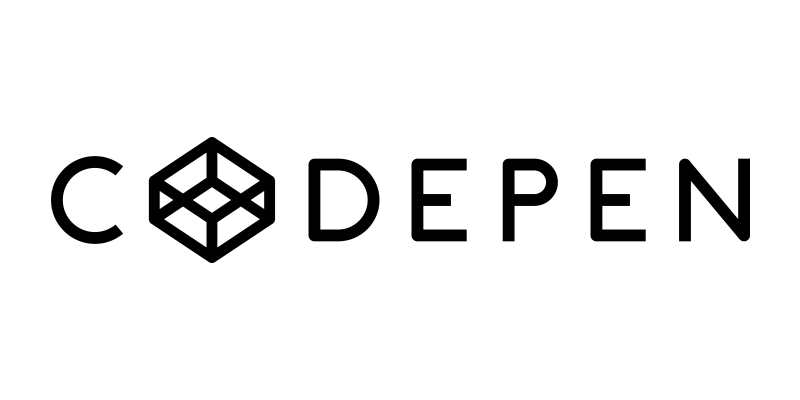
If you are a developer, you’ll surely know what this web application is all about. For everyone else, Codepen.io is a web app that allows developers to test their ideas or fix any issues within their web application development process. It is easily accessible from any browser with the choice of HTML, CSS, and Javascript. All of that can be combined and rendered in real-time.
Netflix

Lastly, we have a very popular web application, known to the whole world due to its accessible and vast list of movies, which is Netflix. For those who are unfamiliar with streaming video platforms, consider it to be similar to an online video store. With Netflix, you can choose whatever movie you want. You can easily pause it and watch it later on any kind of platform you do have. TVs, laptops, tablets, or phones, any kind of device will suffice!
Netflix gives its subscribers the freedom to watch their favorite shows and movies whenever they want, with no restrictions on time or schedules. Furthermore, because Netflix is a cross-platform service that works with all operating systems, it doesn't matter where the user is when he wants to watch some of its content.
Airtable

Airtable has been called the "Online Excel" many times. It has a user interface that is similar to Excel, but it adds additional layers of functionality to make it a powerful database solution for businesses. Airtable is a large web application with a large user base.
Salesforce

Salesforce is the world's largest enterprise Software-as-a-Service (SaaS) provider in terms of revenue. Diverse features, causing it to be an incredible representation of web applications, giving it multiple interfaces in form of connecting reports, dashboards, forms, and the capacity to run the application efficiently.
Web Application Development Trends
Already decided to go with the web application development services? Then check this part of our article to find out what’s currently trending. Not only to be on the flow with the technological advancements but also to get the attraction out of it.
Mobile and Web Application Development Optimization
As you’ll be involved in web application development services, it is important to get as much traction as it is possible. For that, you need to optimize your web application for both mobile and web platforms. That way you can get the high SERP Google rank and get to the top of your specific industry inquiries. Making more potential leads come to your application while producing more brand awareness.
And one of the other things that Google prioritizes when it comes to search is the responsiveness websites factor. So, when it comes to sorting out the best possible results in the Google search process, the adaptive layout plays an immense role.
IoT
Another interesting web app trend to mention here is the IoT. As the digital world is constantly and dynamically going forward, the number of devices that connect to the global network is getting bigger. Thus, the connection between vast applications and technologies will significantly affect the web application development process.
Right now, it may not be that high, but there are a few examples where your devices are directly connected to the IoT integration. Like Google Home, Alexa or Uber. However, it was estimated that by 2025, more than 75 billion devices will be connected to the Internet. So, be sure to use this type of digital trend and be on the popularity wave.
Chatbots
Ever since chatbots have become a huge thing in 2017, the current years show only more positivity out of it. A lot of companies are preferring to implement virtual assistants on their web application development tools. Like Google Assistant, which is embedded on most Android devices.
The key role of chatbots is hidden within the navigation and management of the consultation purposes that cover different areas. That way the companies can deliver more direct content to them and engage their customers, all of this affects the conversion from a regular user to a potential customer.
Choose your web application development framework
As we’re coming closer to the main point of the web application development process, there is one more important aspect worth mentioning. When you’ll be going through the core stage of your web development, you may question yourself:” What kind of web application development tools should I use?”
That’s a very good and core one. Since with your choice, there are various benefits and disadvantages that you might face. So, knowing them beforehand will help you understand how to manage your web app and deliver your business ideas to the target market.
And as the new dawn of technologies is coming close, it means that there should be a place for discoveries and frameworks to be developed. On the other hand, we have old technologies that are fading distantly in the dark giving a space for the new ones to come forth. But let’s not forget that thanks to them we have new web application development tools.
For that reason, let’s quickly recap them and see what kind of web app technologies gave their places and surely will not be your first choice for developing a web app in 2021. Mainly there are three major branches:
Old Web App Technologies
jQuery
The jQuery library has provided so many elegant and wonderful features, back in the early days. However, the multifunctional JavaScript has outcompeted it, since it was way faster than the low speed of jQuery libraries.
AJAX
AJAX is treated as a long-forgotten relic. Right now, to fetch any kind of data straight from the API, you can use JSON or XMLHttpRequest API.
SASS / SCSS
CSS code without variables is completely inefficient. However, using it with JavaScript requires a significant amount of time and effort. As a result, numerous CSS code conversion tools are slowly becoming outdated.
It doesn’t stop there. The list is much longer, but we won’t focus on them. Since the main topic of this section is to define what kind of web stack will be useful for your company in creating and building solid web apps.
Frontend Tools
To make your potential customers interact with your web application, you need the frontend tools that can produce that. With that being said, you should most likely stick with these three main Javascript libraries.
React
Of all three Javascript frameworks listed here, React is still considered the most popular and powerful tool. It was developed by Facebook, with a mindset of developing and assisting scaled applications that enterprise companies love to implement.
Right now, it has more than 90 thousand featured repositories on Github, while more than 70% of vendors on the IT market are looking for React developers. So, it's an amazing programming language whose main advantages are simplicity and universality. It is relatively easy to grasp and a very universal solution for any given digital product.
Vue
Vue is considered to be the smallest in size and the youngest Javascript framework. It is very easy to learn and is suitable for all kinds of projects. Whether it is big ones or small ones, it doesn’t matter. Since it is very user-friendly.
It has quite a bunch of benefits. For one, you don’t need to install any default compilers. There are also: the ability to transition from library to framework, the ability to manage advanced SPAs, and an excellent balance of readability, maintainability, and code writing.
Angular
A direct competitor of React, developed by Google is Angular. It is very suitable and consistent for developing various dynamic web applications that may still utilize HTML language for any static pages. Just like React, Angular is suitable for big and medium scale projects.
Django
When was the last time you used Python in a non-desktop application? Today, Python can also be used for web application development as well. The majority of today's web developers use Python as a replacement for PHP. Python is chosen primarily because it is very advanced, nimble, and as a result easier to learn. Django can provide all backend web application functionalities without any issues.
Backend Tools
The backend tools are mostly prioritized for any internal processes that your customers do not need to see. This may be: database information requests, storing procedures, any dynamic actions on the web app platform, etc. Most of the time, when a developer is talking about the backend tools he will usually highlight these three main frameworks.
Node.js
Node.js is typically considered one of the most popular options for building a solid backend system. At the same time, it was designed to create fast and very lightweight web application development services. Some of the notable and worth mentioning web apps are Paypal, Netflix, and LinkedIn.
This technology is suited for web apps that directly work with input/output and streaming. Other benefits of Node.js include the ability to run software across multiple hosts and the ability to create fast servers.
Ruby
Ruby or Ruby on Rails is one of the most underrated web application development tools. It has everything that a regular developer needs during the development process. Let’s start by saying that it has a very active and energy-driven community, which can help you get through any kind of error you might encounter.
A large variety of open-source repositories along with top-notch documentation makes the coding process in Ruby very simple. In a matter of several minutes, you can raise CRUD resources that already include security, functionality, and unit testing along with pre-configured databases.
Laravel
During the recent web application development years, Laravel has strongly gained a supreme position in a lead PHP framework environment. It has a very elegant and expressive language syntax that is relatively easy to understand.
Laravel utilizes the model-view-controller architecture pattern. Laravel comes with several tools easy to use along with some CRUD resources that are very easy to be implemented. It is also suitable for a wide range of web application development services.
Databases
Most of the time the choice of picking the right database for your business will mostly be the common ones that every developer is accustomed to. There is the MySQL database, which can be considered to be a leader among web application development tools, due to its simplicity and multifunctionality.
PostgreSQL may be your second option, as it is very similar to MySQL. It’s also free and is mostly configured to the UNIX-based servers, which you’re going to be utilizing most of the time.
If you are developing something really big or your company has been sufficiently grown in size, then there is MongoDB. Which is the complete opposite of the SQL language. It may be a little complex to get accustomed to this kind of technology, but it can be highly beneficial. As it allows you to handle large volumes of data and take advantage of the cloud technologies.
The process of web application development
Now that you know what web apps are and why web app development is so important, it's time to get down to business and figure out the contents of a custom web application development. When it comes to web app frameworks, programming languages, and libraries, you have several great options to choose from, which we’ll go over shortly.
At first, you must complete a series of steps that will help you understand what problem you want to solve with your app, who your target audience is, and so on. To put it all into perspective, here's a step-by-step tutorial for learning web application development.
Form a solid business idea
You begin by defining a concept for a web application that solves a problem. The best apps are born out of the desire to solve problems that you or your target audience regularly. Your idea doesn’t need to be ground-breaking or unprecedented.
It should have the potential to be a better version of something that already exists. What matters is it must be a substantial improvement of an already created product idea. You might be able to come up with a way to do something better, faster, easier, or cheaper than anyone else.
Research your target market
The key to researching your competitors and customers is to conduct thorough research. If a similar product already exists in the market, gather its data that can assist you in making your concept better. You can research similar businesses by using websites like Betalist and Product Hunt, which will give you access to competitors' applications. To make a proper competitive analysis, you should include the following aspects:
- Information about the product
- User information and demographics.
- Information about companies and brands.
These tools will help you to gather vital product information that will aid in the development of a unique selling proposition. You can use market research and search engine optimization (SEO) tools to uncover trends or produce small-scale pilot programs to gain an understanding of a similar basic business model. More startups are constantly proving that their hypothesis is correct, and is used for the initial validation process, as an advertising page.
For example, many industry leaders began their careers by making a large name for themselves as MVP. For example, you can use the Minimum Viable Product (MVP) method to test your product. You might want to start developing one early on if you want to know more about your target market.
Define what does your web app do
This is the point at which you separate aspiration from the action. You must identify one core functionality that your app excels at and that is the reason why people should use it.
At this point, you need to put aside all other features that are not relevant for your MVP and focus on one core feature that must be completed. Avoid the temptation to fill your app with all features at once. Consider the basic features your app will require while keeping the key feature in mind. User profiles, passwords, contacts, checkout, payments, a content management system, and more are required.
Produce Web App Sketches
Try to make a simple drawing of your web app before moving on to the web design. And all you need for that is a pencil and a piece of paper. That's all. Sketch out the basic outline of your app, page by page.
You don't have to plan everything down to every single detail right away and know what's going to happen with your web app when interacted. As long as it gives you an idea of the overall approach, you're fine.
Make sure you divide the sections where your buttons, text, images, and sidebars are located before you place them. This is also the time to begin outlining your user journey map, by arranging your app flow on paper before you start drawing it.
For example, from a sign-up page, the user should move to a page where they can create a user profile. Then from that point, they can go to the “products and services” page which can be displayed on one or more individual pages. After that, they can either proceed to an individual product page or a categories page or service page depending on your web app type.
Prototyping and wireframing should be done once you have a clear conceptual representation of your user journey map and a layout of your web application.
Build a Dynamic Prototype & Wireframes
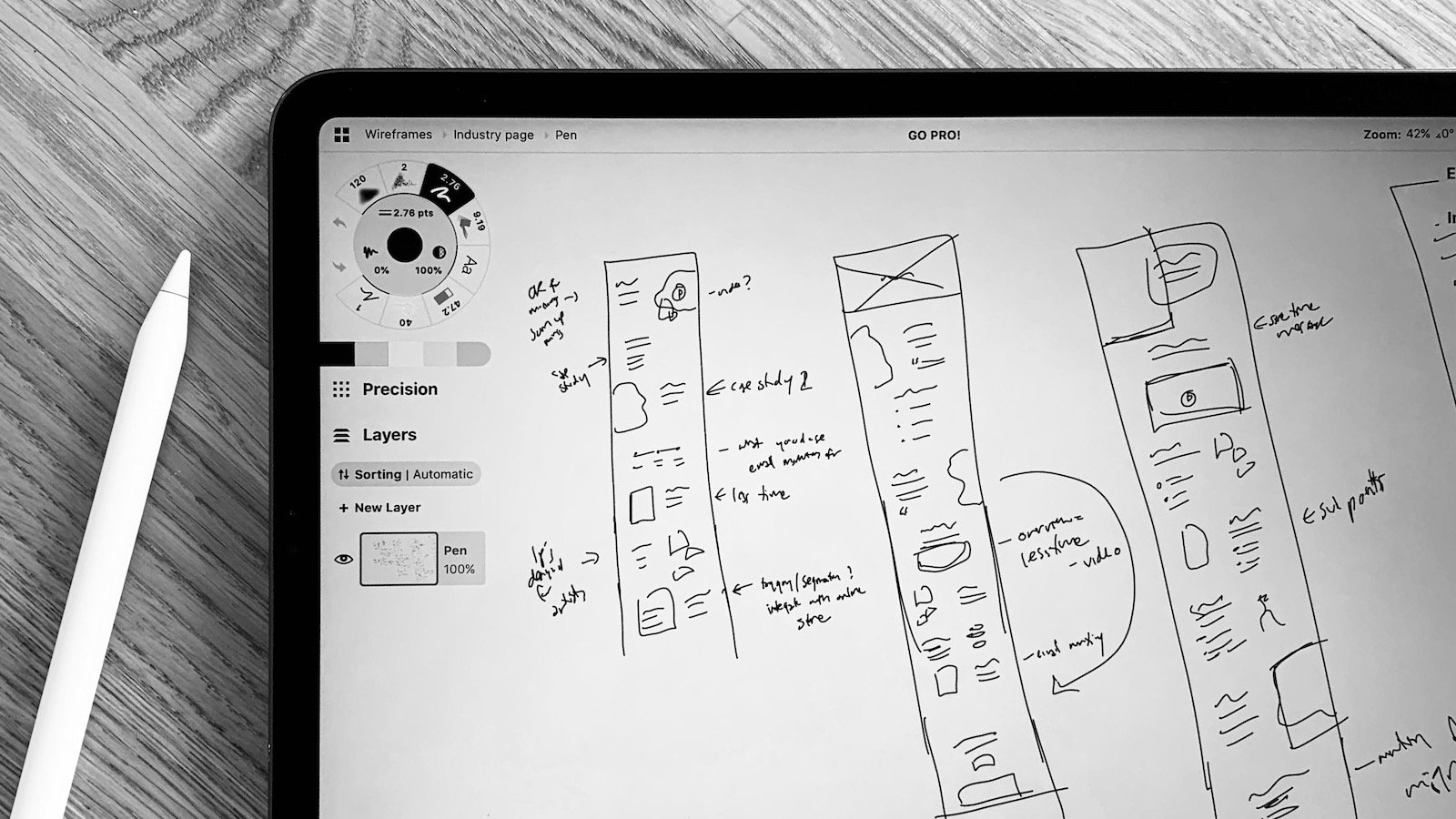
Instead of just producing a drawn image on your computer, create a wireframe. Which is a solid representation of your web application design. If you have designed your app pages with determined widths dimensions, you will know exactly how they should appear.
The next step is to create your first web app prototype. By adding additional interactivity to the produced set of wireframes, they can appear and behave just like the real web app would do. But of course, it will consist of limited functionalities, which is called a prototype.
It is a good idea to start with an MVP at first so that you can use it to test out your idea, rather than building a more comprehensive prototype. You have several different prototyping methods which can help you demonstrate the concept of your idea.
- Sketch
- Invision
- Adobe XD
- Balsamiq
Core Development
Now you are then ready to begin writing the codes and building the business logic for your web app. Back-end development and frontend development can be executed simultaneously or separately, depending on the complexity of your project.
Frontend Development
Front-end development is a client-side application that presents information to the user through a web browser. The frontend development is typically one through the use of HTML, CSS, JavaScript, and several different frameworks. Moreover, it is almost impossible to count the number of frameworks that exist in the JS world. Where Angular, React, and Vue are among the most popular ones.
One must bear in mind that when developing the frontend part you need to ensure that it is suitable for responsiveness and usability on all kinds of devices. Consistency is key when it comes to user experience: this means that if a web app is designed well, it should be pleasant and usable with any size or screen width.
Backend development
This is a general term used to describe the backend of your web application, which includes the database, the server, and your website's actual business logic, which are invisible to the user. Some of the most common actions that you will do during the backend development are:
- Serve requests of the frontend.
- Authorization and authentication when the user tries to log in.
- Create, read and update data.
By this point, you've finished creating the application, you've set up the database server, completed the backend, and API integration. During the development of the entire system, the backend development is the most difficult and daunting.
Web Application Development Validation & Deployment
Your application has been built, developed, and is ready to be launched. Before its deployment, it must be tested to ensure it is functioning correctly. Testing is vital to web application development. Bug fixes alone will not suffice; the unit testing from your QA engineers will help the product be of higher quality. These are some of the most frequent web application tests.
- Usability testing
- Performance testing
- Application security testing
- Quality assurance and bug testing
- Multiple browsers and compatibility testing
Once the quality assurance process is complete, the app is ready for launch. To deploy the web applications to your servers, you can use GitHub, Beanstalk App, and Bitbucket App. When the application is deployed, new features, changes, and improvements are implemented according to the user's feedback.
Web application development services that most web app companies provide
Previously, we mentioned lots of different web application types and do they differ from each other. It is useful, as you will be able to understand how exactly your future web application can be built. However, when it comes to the search process of the right web app company, it becomes quite difficult to assess and find the right web application development services that you truly require. Thus, to make this process much easier, you need at the very least to be aware of what they offer. Below are the four major categories, which can be used to organize the services and projects they deliver to their clients.
Template-based web apps
The first entry on this list, may not exactly be fully considered as a web application development company, but rather a company that has a wide range of web templates (which is a collection of HTML-formatted web pages). They’re pretty much anyone who can create their website with unique content and images. Such websites are developed with CSS and HTML. Its primary advantage is that anyone has the freedom to create their website without the assistance of developers.
The most popular method of creating one is to use a pre-built website along with a CMS template design purchased from ThemeForest. Due to its shoestring budget and a short implementation period, this strategy is very good for independent entrepreneurs, who are currently low on money.
Custom web application
Certain development firms focus entirely on custom web application development. Meaning that they develop a website from scratch based on your specifications and requirements. The development process is not a simple one, as it does involve deep market research based on your business industry and target audience, developing specific features, and producing design assets.
Custom website development has higher costs and takes much longer to be produced. Nonetheless, this type of web application development service is a wonderful alternative for established brands and large enterprises who are looking for an opportunity to provide a unique experience to their customers.
E-commerce web apps
The E-Commerce web apps are constructed via pre-existing platforms or custom work. In both cases, an organization that specializes in the construction of online stores is referred to as an E-Commerce agency. What they do is build a whole variety of e-commerce platforms, construction of payment gateways, and other E-Commerce functions.
The E-Commerce itself may include basic features and run as it is, like a shopping cart, product catalog, and payment systems. However, in other cases, it may include complex integrations like social media, customer relationship management, or online marketplace connections. So, it is very crucial that you break down every detail of your desired E-Commerce website, since they do take enough time to be developed. Even the template-based ones take longer to develop than standard websites, as the team, for example, needs to create a product catalog and test all features to ensure that there are no software bugs.
Full-service web apps
A full-service agency is managing the entire web application development and goes even slightly beyond that, with a diverse range of services. Thus, it consists of numerous departments. A typical full-service corporation will have divisions for development, design, management, and quality assurance. In this manner, they can construct not only a website but also a mobile application and add special features, all of which require additional maintenance.
As a result, the customer benefits from this joint and cooperative solution, since it is more convenient to manage an entire web application development team, who works together, rather than manage independent developers and designers. As a result, these kinds of companies may be quite costly. But, the cost is justified, because numerous specialists are working on your future website, making it a top-notch one.
Cost of a Web Application Development
After reading the entire passage about the process of a custom web application development and every single detail about it, you’ll generally ask yourself: “How much does it cost?”. And just like with any other development works you need to carefully calculate and summarize all of the potential aspects that affect the final cost.
There is no doubt, there are quite a lot of different factors affecting the cost of web application development. Here are some of the most common ones that we picked out:
- The complexity of your web application
- Number of functionalities
- Outsourcing company
The last one highly depends on the developers’ location and their hourly ratings, which significantly differ. But let’s say, you just want to hear a bold answer and already know how your budget plan should be allocated.
A very simple web application development process that has a very light interface and basic functions in it would cost from $2,000 to $15,000, depending on the growth of your business. If you are looking for something bigger, that would actively involve your team to interact and work on this application for around 3 to 6 months, then the price will rise from $20,000 to $55,000.
Lastly, for those who are looking for a more complicated and custom web application development process, here the cost is high. It all depends solely on various integrations (API, Plugins), complex technical stacks, creation of separate UI/UX elements, brand identity development, and lots of other complex segments. Ergo, the price varies from $100,000 to $300,000 and may take from 6 months of development and management time till 1 or 2 years.
How do you choose the right web application development company?
Choosing the right web application development company is by far not a simple task. Since the web application development can be compared to building a house, it is a very responsible and complex task. Thus, if one were to select a very unprofessional web application development company, your future project will fail and you will be in utter sadness. To assist in this uneasy process and to avoid such unfortunate scenarios during your web application development, below are the 5 core factors you should pay attention to when hiring a web application development company.
Сompany Web Development Portfolio
The evaluation process of a company’s portfolio is a very crucial task and the number one thing you have to review. You want to make sure that the company is both experienced in your business industry and they do have the necessary expertise. Review the list of the websites they have done for their previous clients, pay attention to the marketing and product metrics that they may have indicated. As it is another vital sign of a strong and professional web application development company that can assist with your project. By reviewing their portfolio, you may assess their live projects' functionality, usability, and technical and design skills too.
The web application development company’s portfolio may contain similar tasks that either match your requirement or may even meet all of your expectations. Moreover, do review their portfolio on multiple social channels (if they do have these, obviously), which includes GitHub, Behance, and Dribbble.
Client Reviews
One of the greatest ways to determine an IT firm's expertise is to read the feedback from former clients. You can do so by looking through the company’s profile on Clutch, Goodfirms, or DesignRush websites. These are dedicated to collecting feedback from clients of information technology enterprises around the whole world.
These client reviews will show the truth on whether your potential firm is the right match for your project requirements. Additionally, you can determine whether your prospective agency is widely recognized or has outstanding awards. This type of research will inform you about their position in the industry.
References
Each well-known and professional web application development company has its client base. Therefore, if you want to contact the clients that have been involved with the web development company you chose, then it’s a very good approach. By inquiring about the experience of their previous client, may give you a full overview of how exactly the given agency is working. You can safely trust it if previous clients were satisfied with how their project was executed. On the other hand, if they are dissatisfied, then you should consider other companies.
Assess the quality of the company’s website
A quite obvious and bold way to discover more about the quality standards and the professional expertise of your potential web application development company partner is to examine their web app. That means that you’ll be reviewing all of their social media accounts, websites, and content. And here you should pay close attention to the design and functionalities of their website while assessing the quality of the content they post. Their website should have a modern web app design (preferably the one that is trending), and if they don’t adhere to industry standards, they may be unable to correctly build your web application project.
See how do they respond to your request
Whenever you try to actively contact an application web development company, the responsiveness towards your request and the approach they show you are an underestimated criteria for choosing the web application agency. It might sound silly at first but think about it in a broader sense.
Let’s say you have decided to work alongside a small, but yet seemingly professional web application development firm. And as it often happens to be, they will typically lack the sales team. Thus, you will probably need to contact either a business owner or his assistant and in that case, you will probably have to wait for a direct reply within 2 working days. If this particular web application development company will express its interest almost immediately and with a hint to know more about your current web project, then it is a very positive sign.
However, do bear in mind that without a clear understanding of your business objectives and the project goals, the web development team cannot provide correct estimates on your projects.
Final Takeaway
In the end, the process of web and mobile application development is a very crucial part of everyday businesses. Without them, you won’t be able to reach the vast majority if not all of your customers in the digital world we are living in right now. Furthermore, it will allow your product or service to gain a substantial amount of awareness among your potential customers and a competitive advantage among your competitors. The process of custom web application development is a long one. And depending on the size and the type of your company, the cost and time required to build one will adjust accordingly.
Mar 30, 2021
