Introduction
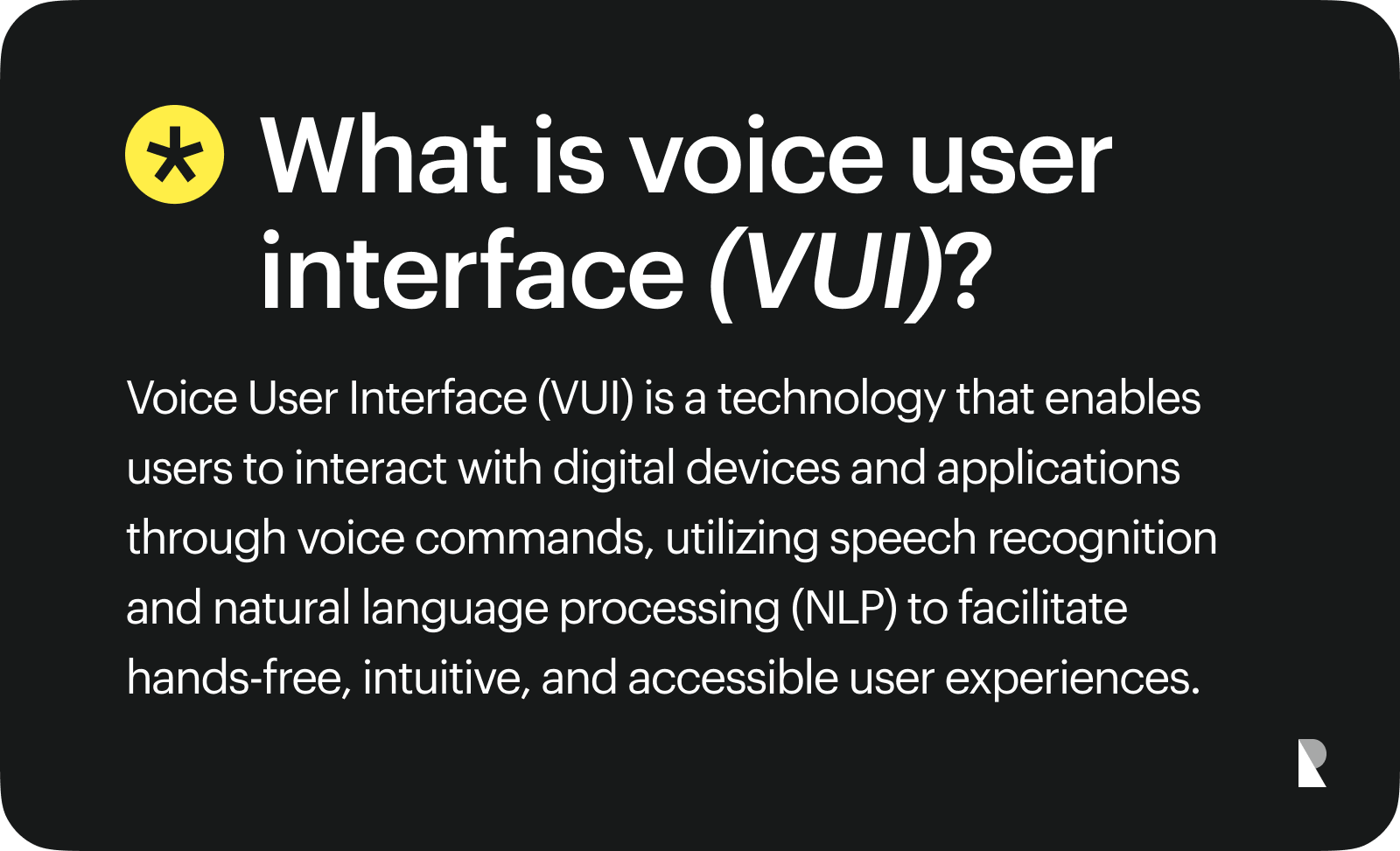
The field of user experience design is advancing rapidly. With new technologies and smart devices being introduced every few months, the nature of interaction with physical and digital products is constantly changing. Now products and services can be directly manipulated with the help of touchscreen technology.
There are several other ways to interact with technology, such as virtual and augmented reality, and even with the use of voice commands. Google Assistant, Amazon Alexa, and similar technologies enable voice interaction, thus enriching the user experience.
The design of voice UI is an emerging area of interest in UI/UX design. All around the globe, user interface experts are increasingly paying attention to voice user interface design to highlight how this type of user experience can be enhanced. The unique nature of this interaction demands that voice user interfaces be studied in depth, focusing on the key aspects that impact the user experience.
In this article, we introduced the concept of voice user interfaces (VUI) and their working mechanisms, advantages, and challenges. We also discuss the popular trends when it comes to voice user interface design and some inspiring examples from the real world.
Read along as we discuss this unique, emerging topic that will gain more popularity in the days to come.
Understanding VUI
The voice user interface is a design concept that is continuously evolving. It is critical for designers to understand what voice user interface means and how to design effective voice interactions. This type of design is not merely about incorporating voice commands in interaction and adding just a new layer of features or a new dialog flow to the journey. Partnering with a seasoned UI/UX design company can help teams plan conversation models, select the right NLP stack, and validate VUI flows through rapid prototyping and user testing.
Instead, to design voice user interfaces, UI/UX design team has to ensure that the entire user journey is smooth and that the introduction of a voice command impacts the user experience in a good way.
What is a voice user interface in design?
The voice user interface is a technology based on the principles of speech recognition. The users can interact with such devices by talking to them as in any human-to-human communication.
The basic idea of voice user interface design rests in voice recognition with the help of smart devices. The users can interact with devices by talking to them like human communication.
This is what makes voice interaction unique, attractive, and challenging at the same time. Additionally, designers must incorporate a conversational user interface within the existing graphical user interface to make the experience smooth and familiar for the target audience.
VUI Working Mechanism
As the name suggests, voice interface design depends on the intelligent use of voice commands and speech recognition to ensure a unique user experience. Using a voice command for efficient interaction requires a blend of graphical user interfaces with voice recognition software.
The working mechanism of a voice user interface is highly dependent on the quality and efficacy of this software, that is, the extent to which the software can recognize the human voice and extract valuable information from the voice commands.
What are the main components of VUI?
The major components of a VUI mechanism are as follows.
- Speech recognition
- Natural language processing
- Speech synthesis
- Feedback
Along with the traditional role of a UX professional, it is essential to think of these interactions as a conversation designer. This is where the knowledge of conversational UX design, such as chatbots, can come in handy.
Designers can bring their expertise from such products and services to create compelling voice interactions, thus going beyond creating a simple dialog flow between humans and machines to add a new feature to the user experience.
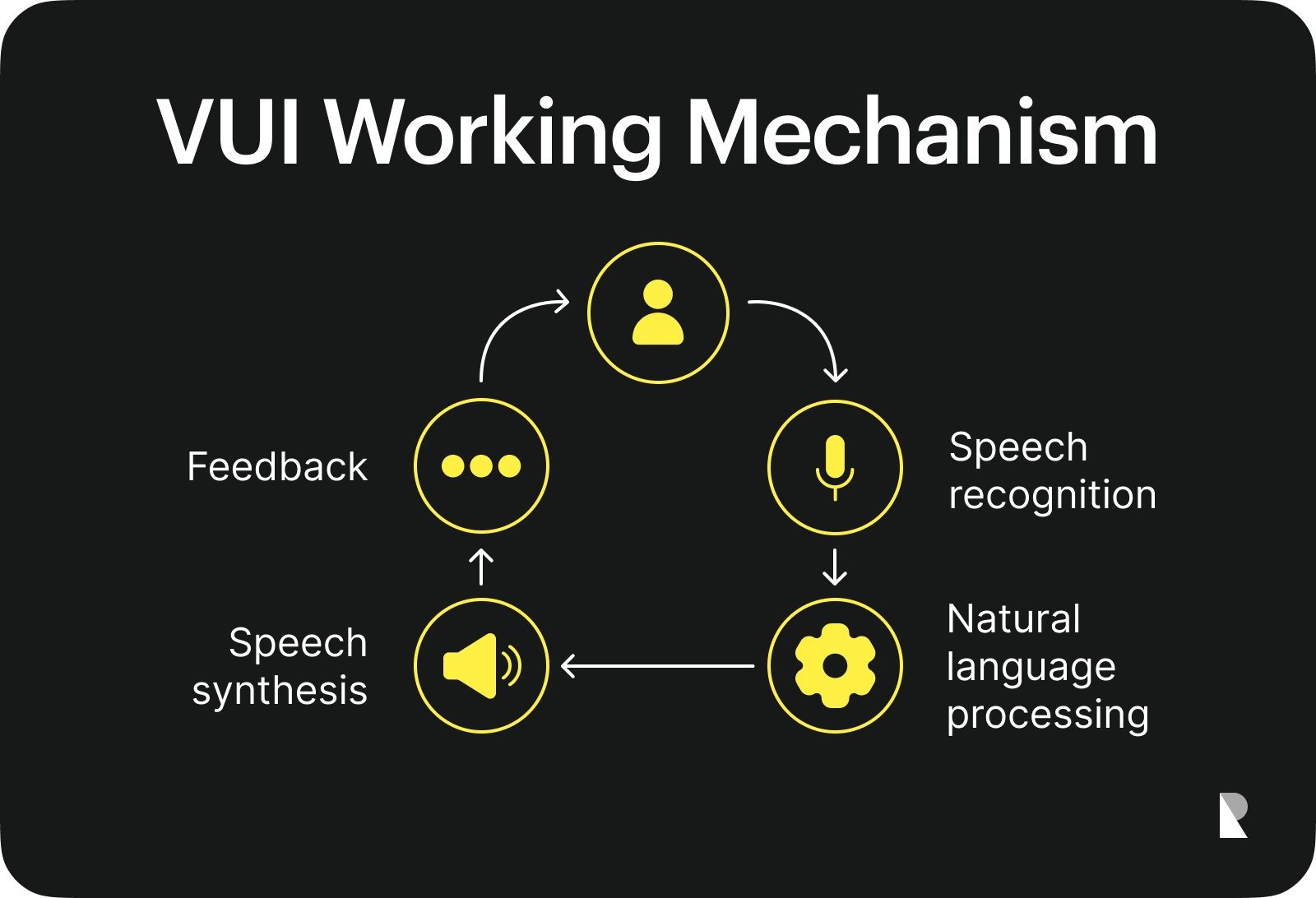
Main components of VUI design
As noted above, speech recognition is one of the most critical aspects when designing voice user interfaces. Along with this fundamental element, several vital components of voice user interface design must be implemented carefully to ensure a successful user experience design.
A good voice user interface is not just good at automatic speech recognition, but it can synthesize natural conversation, understand spoken commands, and transmit messages accordingly. The most critical components of VUI design are as follows.
1. Speech recognition
The first and most crucial component of a voice user interface design is the ability to recognize human voice. Voice or speech recognition can be managed with the help of specialized software tools and advanced programming.
The underlying goal is to equip the interface to recognize and understand the user's voice and pick a voice command when spoken to.
2. Natural language processing
Natural language processing (NLP) is a highly advanced technology that takes voice recognition to the next level. NLP uses artificial intelligence and machine learning not to understand human language and spoken commands.
This ability in a speech interface enables the product or service to understand how humans talk to each other, which is our natural language.
3. Speech synthesis
Recognizing and understanding human language would only be helpful if the machines could synthesize voice commands. This is where a thorough analysis of the spoken language comes into play.
Voice interaction between humans and technology demands that the interface synthesize what is being said and then generate a response based on the user's needs.
4. Feedback
Feedback is the part where the machine ensures a smooth dialog flow with humans. An interactive voice response mechanism listens to the users' commands, understands them, synthesizes the spoken language, and then issues a response aligning with the commands, thus coming full circle.
The efficiency of voice command devices also highly depends on the speed with which feedback is provided to users.
VUI Device Types
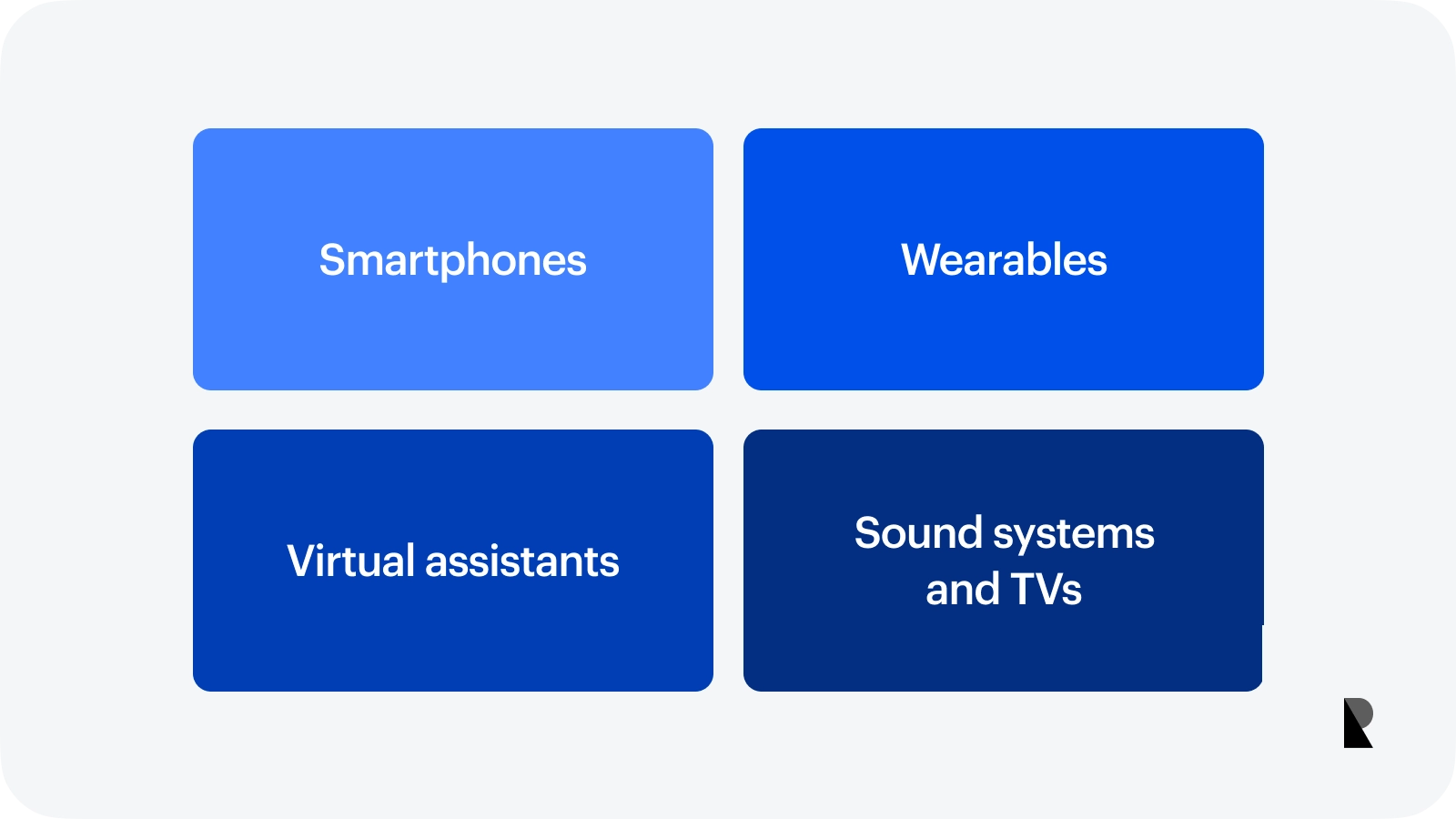
The history of voice user interface design goes back to 1984, when interactive voice response (IVR) systems were first introduced. Since then, several VUI devices have been launched over time. However, the progress in the last few years has been remarkable, ranging from virtual assistants – such as Google Assistant and Amazon Alexa – to smart speakers and TVs.
VUI has taken over the technological world. Our homes and offices are full of devices that can recognize and understand a voice command, taking interactions to a new level.
What are some standard VUI device types?
Some common types of VUI devices are as follows.
- Smartphones
- Wearables
- Virtual assistants
- Sound systems and TVs
Some of the most common and advanced voice user interfaces are discussed below.
Smartphones
When we think of smart devices, the first thing that comes to mind is a mobile phone – or a smartphone. A small handheld device that has, quite literally, revolutionized our world, making communication more accessible and more efficient than ever before. There will hardly be any smartphone out there that doesn't have a voice user interface.
Several mobile apps have built-in voice search capabilities, giving users a different way to interact with the design. However, an additional voice app is not necessarily needed for a smartphone, as the operating system is capable of efficiently working with voice commands.
Wearables
Along with mobile phones, wearable technology, such as smartwatches, fitness trackers, and similar devices, are remarkable examples of voice user interface design. It is incredible how these small devices can provide quality voice and visual interfaces with a usable and user-friendly design.
Apple Watch, for example, can serve as a mini smartphone, where Siri can listen to a voice command and provide the desired feedback.
Virtual assistants
Virtual assistants are, arguably, the best and most efficient examples of voice interfaces. Technologies such as Google Assistant, Amazon Alexa, Siri, and Cortana have taken the world of voice interactions by storm.
A voice assistant can not only control devices in a smart home but also integrate with several other smartphone or wearable applications, thus making the Internet of Things (IoT) a reality. These devices can recognize and understand complete user phrases and sentences and give feedback in voice output.
Sound systems and TVs
Other popular types of devices implementing voice interactions include smart speakers, sound systems, and televisions. Smart speakers and TVs have built-in virtual assistants, similar to smartphones, that can pick up on human language and voice commands.
Like a virtual assistant, a smart speaker can be activated by a wake word and then commanded to play anything based on the user's desire. A smart speaker can also be integrated with other products in the household, making it a part of the mesh of technologies.
Pros and Cons of VUI
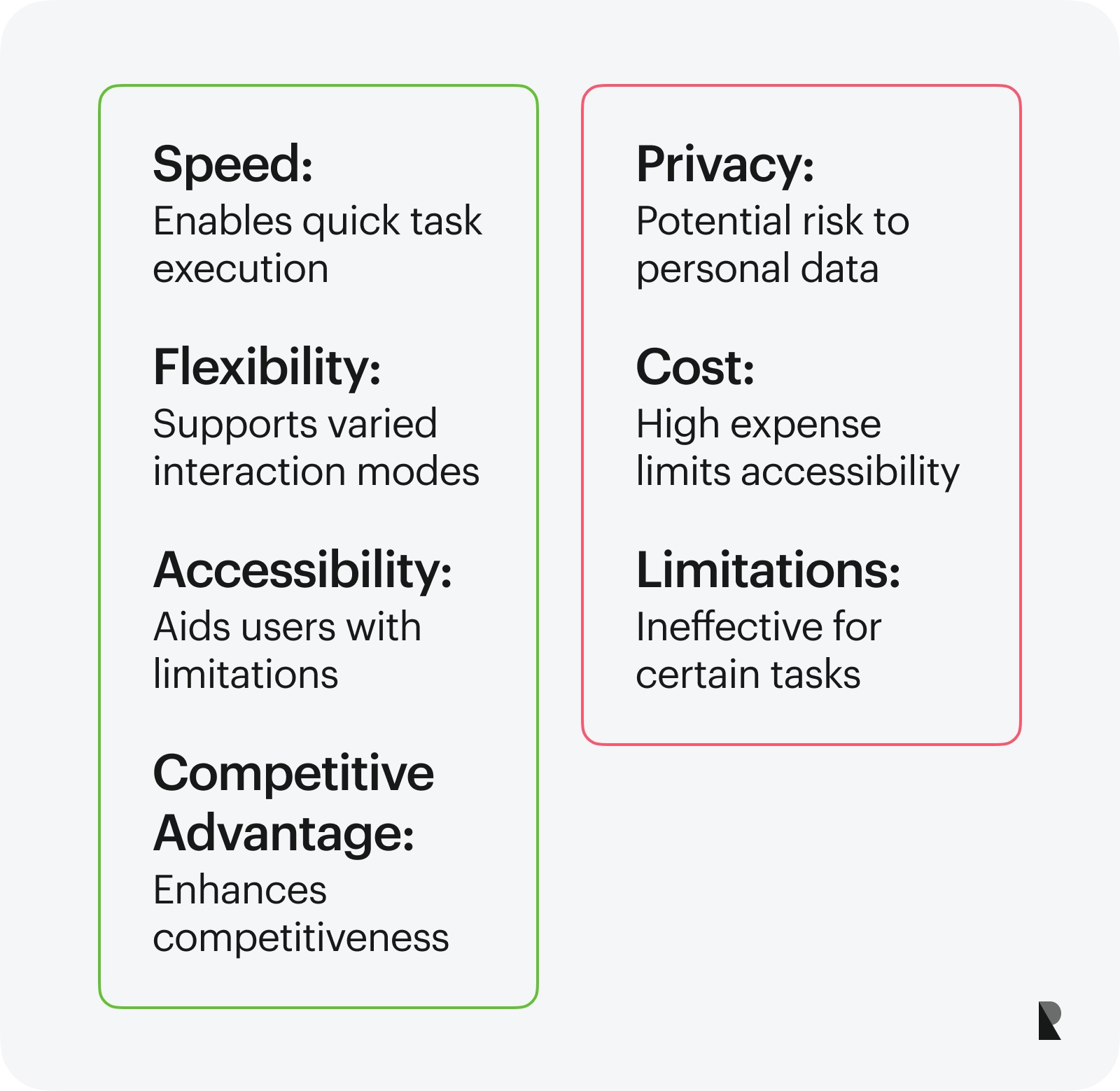
Voice user interface design is an incredible technology – one that has the potential to take user experience to a whole new level. With voice recognition being a part of many digital and physical devices, it is becoming increasingly important for designers to incorporate this technology into their products and services for better user engagement.
Voice interactions and voice technology, however, have their challenges. For starters, incorporating voice control in user interfaces would require a complete overhaul of the UX design process. Some critical pros and cons of voice user interfaces are discussed below.
Pros of VUI
There are several benefits of designing and using voice user interfaces. Some of the most important ones are listed below.
- With the help of VUI devices, users can perform their tasks faster. Instead of typing out long commands, they can say what they are thinking, and the devices would oblige, thus saving much time and enriching the user flow.
- Voice-enabled devices also provide more flexibility in interaction. The users no longer have to stick to one mode of interaction. They can directly manipulate devices by pushing buttons, touching the screens, or using voice commands.
- Accessibility is an excellent benefit for VUI devices. For someone with limited mobility or physical limitations, the voice user interface simplifies the overall experience.
- From the perspective of organizations, VUI is an excellent way of getting a competitive advantage and being a part of this advancing world. When a user asks for multiple ways to interact with devices, designers need to provide them with alternatives, and this is where the role of VUI becomes critical.
Cons of VUI
VUI design has some specific cons, challenges, and benefits. Some of the most important ones are as follows.
- One of the most pressing concerns is that of privacy. Since voice-controlled devices are almost always connected to the internet, the personal identifying information of users can be put at risk. It is important to make a user mindful of these challenges in clear and transparent terms.
- The cost of VUI devices is also another challenge, thus making it hard for everyone to access these technologies. On the one hand, there is the benefit of accessibility, but on the other, many users may not even be able to use these devices because of their high cost.
- VUI devices are also only suited for some tasks, not at the moment. This means the users cannot entirely rely on voice commands for all their functions, as some direct interaction would still be needed.
Emerging Trend - VUI Design
Almost all modern devices incorporate voice and graphical user interfaces in their products and services. From voice-enabled AI assistants and smart home devices to mobile phones and wearable devices, every new bit of technology is responsive to voice commands, changing how users interact with products and services.
With this increased interest, new avenues have emerged for designers to work on.
What are some essential factors to consider regarding the emerging trend in VUI design?
Following are the factors that designers and organizations are increasingly focusing on.
- Speed and efficiency
- Ease of use
- Familiarity with human communication
- Accessibility
- Localized design
Like every other product, whether in the digital or physical world, there is always a need for improvement and the drive to meet users' needs and expectations. The case is similar when it comes to voice-enabled devices. Some of the modern trends are discussed below.

Emerging Trends in VUI Design
Speed and efficiency
The speed of interaction is a major area of work for designers as well as product developers. A voice user interface must be responsive so that an action is taken not long after a user requests.
Significant improvements have also been made in this regard. Regarding some voice projects, the responsive nature of interfaces has improved a lot. One example is the speech-to-text feature in Microsoft Word and Google Docs, where the users see instant feedback on their screens.
Ease of use
For UI/UX designers, a good experience is only possible by making the interaction straightforward. This is where voice user interface design still needs much work. Creating dialog flows between humans and machines, with human communication as the ideal model, is tricky.
Combining this with the existing interfaces that the users are familiar with makes it challenging to create a tangible user interface that meets all the target audience's needs.
Familiarity with human communication
As mentioned above, human communication is the best communication model for us, where a back-and-forth conversation is easily held based on certain unsaid dialog principles.
Designers and developers have been working on replicating this model in human-machine interaction, where both the user and technology can understand each other in a better way.
This also draws from the basic principle of familiarity in UX design, indicating that user satisfaction would improve if we start from a familiar experience.
Accessibility
Accessibility is an added benefit of voice interfaces. With technologies such as screen readers and text-to-speech interfaces, individuals with cognitive or physical disabilities can get better access to digital content.
However, more work is needed to make voice control technologies genuinely accessible. This is one area where user research is currently being conducted by leading organizations so that the overall experience of all individuals can be enhanced.
Localized design
When it comes to human conversation and the use of voice recognition software, one important challenge is the localization of technologies. Since most digital technologies are produced in predominantly English-speaking countries, there are few resources for people living in the Global South.
Localization is the process that can make these voice-controlled devices available to people living outside of the Euro-America region. UI/UX designers are conducting extensive user research and working on the localization of voice user interfaces to ensure that different languages, accents, and cultures can also reap their benefits.
VUI Examples
Now that we've looked at the working mechanism of voice user interfaces and some emerging trends let's look at some real-world examples. It is interesting to see how many products and services can voice recognition, thus qualifying – at least to some extent – as examples of voice user interfaces.
It is also incredible to note how much we rely on the voice system. For instance, innovative home technology would be rendered useless without an effective VUI design.
What are some of the best VUI design examples?
The following are some examples of the best VUI designs.
- Alexa: Managing the smart home
- Android Auto: Improving the search process
- Siri: Making smartphones accessible
Some of the best examples of voice user interface design are discussed below. Designers can use these examples as inspirations when working on their projects.
Alexa: Managing the smart home
Smart home assistants and hubs like Google Assistant and Amazon Alexa are excellent examples of voice user interface design. Amazon Alexa offers a pretty easy-to-use and interactive voice user interface where the users can manage all the smart devices in their home with the help of a single mobile application and a physical device – such as an Echo or Echo Dot.
A variety of devices, such as smart lights, motion sensors, smart speakers, and TVs can be integrated into the smart home system. Voice assistants can then be used to control all the devices with simple voice commands.
Alexa also allows users to create routines that can be customized based on voice input. This adds to the flexibility for users, making the design easy to manage and use.
Android Auto: Improving the search process
Android Auto and Apple CarPlay are other excellent voice user interface design examples. Both technologies have their pros and cons.
Here, we will only look at Android Auto, notably how voice search is improved and enriched with the help of this product. When driving a car, whether the screen is being used for navigation, it is always safe for users to use voice commands instead of typing text on the screen. This is where the voice search feature of Android Auto is beneficial.
It allows users to add stops to their journey and can also be used to search for music, connect with Bluetooth devices, pick up calls, and perform other essential tasks. This is an excellent example of making the lives of users easier with the help of an effective VUI design.
Siri: Making smartphones accessible
As mentioned above, one area of user research in VUI design is focused on making technologies more accessible. Apple's Siri – available in all iPhones, Apple Watches, iPads, and Macbooks – expertly performs this job.
Siri is efficient enough to perform most tasks without users touching their phones. The users can activate this virtual assistant simply by saying, "Hey, Siri!" and then go on with their voice commands.
Conclusion
The voice user interface is the current big thing in the design of products and services. This technology is not just limited to voice search or seeking the services of a voice assistant.
Possibilities of incorporating voice control in digital and physical designs are countless. UI/UX professionals must get acquainted with emerging voice user interface design trends to improve their designs significantly.
Discussion above can serve as a great starting point. We discussed the basic concept of VUI design, focusing on the working mechanism and critical components required to design voice devices.
Examples discussed above can also serve as inspiration for aspiring designers, thus highlighting some areas where VUI design can serve as an excellent step ahead in UI/UX design.
Aug 2, 2023
