Introduction to SOAP
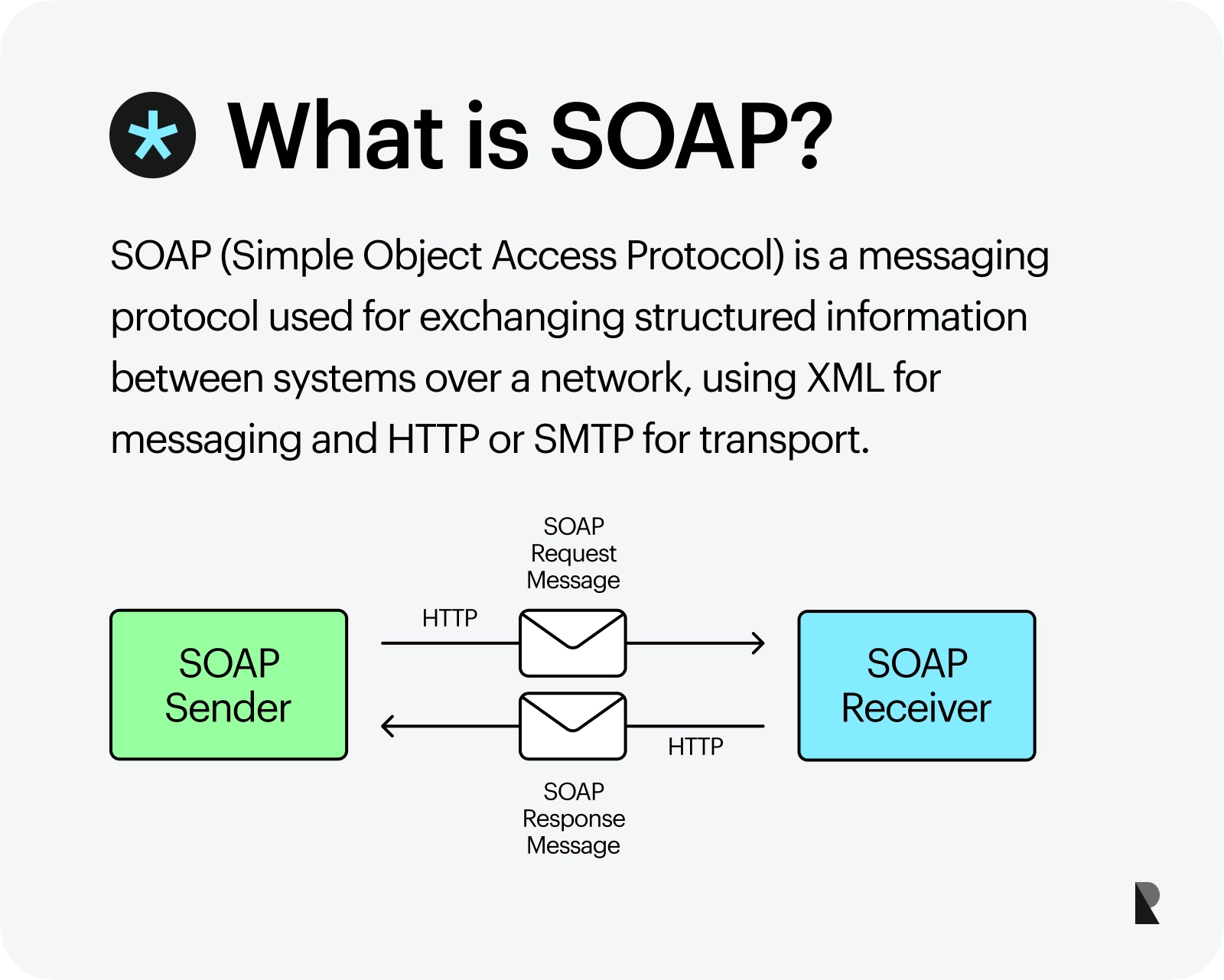
SOAP definiton
SOAP (Simple Object Access Protocol) is a programming protocol using XML to exchange information between different systems. It can be used through an endpoint URL or on a server through HTTP. At first glance, SOAP doesn't seem too complex: it uses XML data to transfer data, has a specific set of styles and rules, and is easy to understand. Because of this simplicity and broad appeal, web development services based on SOAP are extremely widespread. This involves working with a cross-platform web app development agency to implement and support SOAP-based services.
It's commonly used by e-commerce platforms, banks, healthcare organisations, and government agencies. They all make use of SOAP in one way or another; either to improve the services they offer or to comply with federal mandates. As you can see there are many benefits to switching your APIs over to SOAP; however, the return on investment is not always so clear if you don't know how to use it properly.
What is SOAP?
Simple Object Access Protocol or SOAP is a means to integrate computer software components using the Web services framework. It is used to exchange structured information between applications in different languages. SOAP is a protocol that defines a set of rules and message formats by which one application could request services from other applications that know nothing about the first application.
Brief History of SOAP
SOAP architecture was initially developed by Microsoft, IBM, and others in the early 2000s. Since then, it has been accepted as an industry standard for web services.
The initial version of SOAP was released in 1998 and was designed to provide a standard way for applications to exchange structured data over the internet. SOAP was based on XML (Extensible Markup Language) and used the HTTP protocol for transport.
SOAP quickly gained popularity as a mechanism for web services communication and was widely used in enterprise web application development. However, as web services evolved, the limitations of SOAP became apparent. One of the biggest issues was its complexity - SOAP messages could be large and cumbersome, making them difficult to work with.
In response to these issues, a new approach called Representational State Transfer (REST) was developed. REST used a simpler, lightweight protocol that leveraged the existing HTTP infrastructure, making it easier to work with and more scalable than SOAP.
Today, SOAP is still used in some enterprise applications, particularly those that require more formal communication and transactional support. However, REST has become the dominant approach for building and accessing web services and APIs due to its simplicity and flexibility.
Importance of SOAP in Web Services
The SOAP specification is a set of rules that describe how to format and exchange information between web services and also access web services. It is an XML-based protocol, which means it uses XML to encode its messages. However, SOAP is more than just an encoding mechanism; it also specifies the structure of SOAP messages and how they are passed around between applications.
Because SOAP is an open standard, it is widely used by many different software vendors. This means that you can use a SOAP-based web service from any vendor with the confidence that it will work as expected.
SOAP is a protocol, which means it’s not a specific language or technology. Instead, it is a set of rules that describe how to format and exchange information between applications. The SOAP specification is an XML-based protocol that uses XML documents to encode its messages.
SOAP Building Blocks
SOAP allows remote procedure calls to be made using HTTP or HTTPS under a SOAP message structure with elements defined in XML Schema.
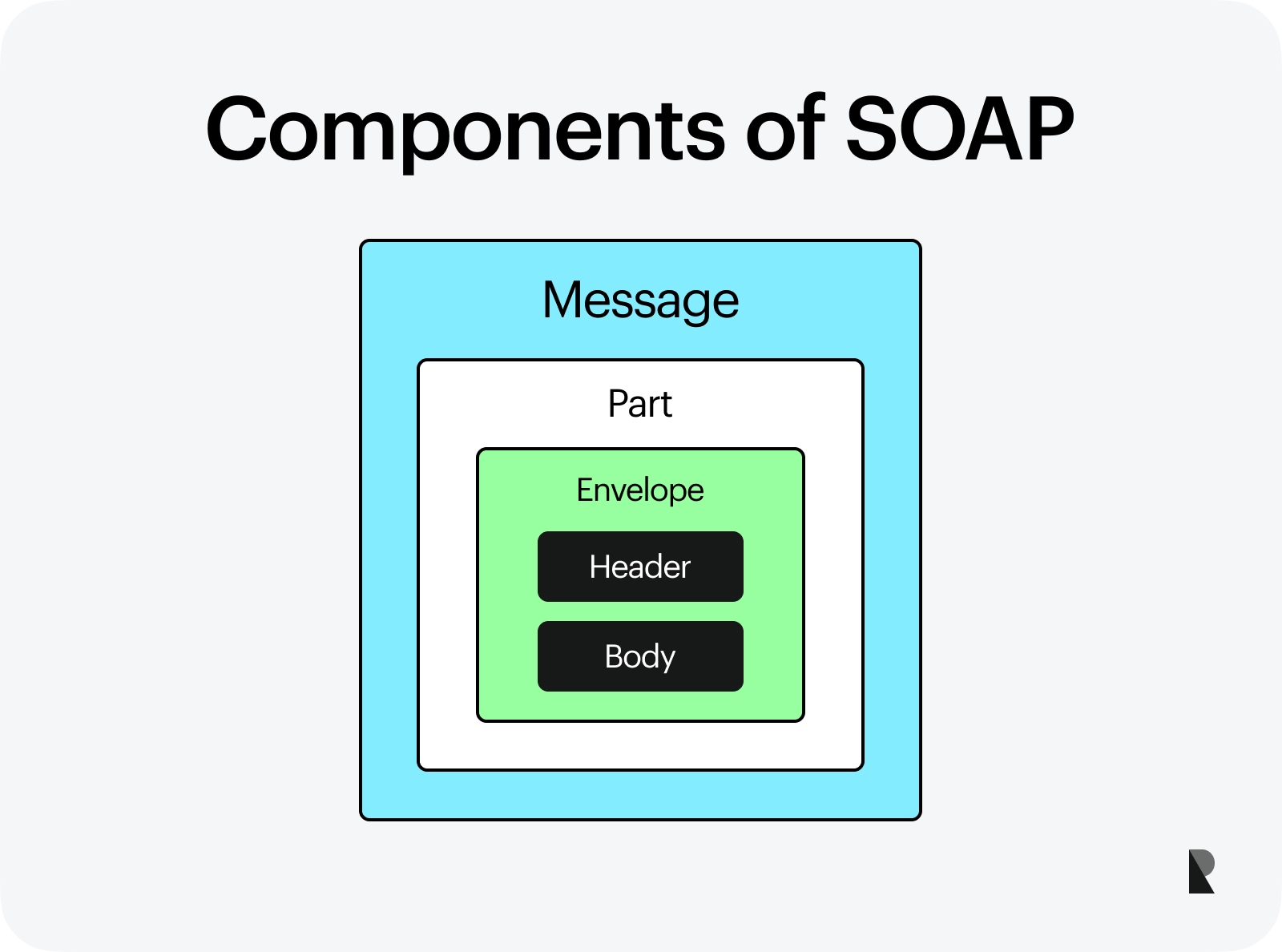
SOAP main components
A SOAP message structure has four basic parts:
1. Envelope
The outermost element wraps all other elements in the SOAP message SOAP Envelope. It identifies the SOAP protocol version number, specifies the encoding style, and provides a mechanism to pass along instructions for processing unknown elements.
2. Header
Contains information about how the SOAP message should be processed, including how to interpret any parts that appear in the body. The header element is placed before any data elements in the message. For example, it can specify whether a particular part must be signed and/or encrypted, or whether it must be processed only if certain security requirements are met (for example, a requirement that certain credentials be presented). Note that there can be multiple headers in a SOAP message.
3. Body
Contains an ordered sequence of body parts that together provide all of the necessary information for processing the message. Each body element has an associated part name (also known as an element type), an optional set of annotations for processing instructions and external references, required child elements (if any), optional child elements (if any), and so on.
4. Fault
A fault is an optional element that contains information about a problem encountered during processing. The content of the fault element depends on the type of fault code attribute specified, as defined by the SOAP specification.
This is an example SOAP message:
<SOAP-ENV:Envelope xmlns:soapenv="http://schemas.xmlsoap.org/soap/envelope/"> <SOAP-ENV:Header> <authHeader xmlns="http://example.com/auth"> <username>user123</username> <password>pass123</password> </authHeader> </SOAP-ENV:Header> <SOAP-ENV:Body> <getCustomerRequest xmlns="http://example.com/customers"> <customerId>123</customerId> </getCustomerRequest> </SOAP-ENV:Body></SOAP-ENV:Envelope>If an error occurs during the message exchange, the SOAP fault section is used to provide error information to the client. Here is an example of a SOAP fault message:
<SOAP-ENV:Envelope xmlns:soapenv="http://schemas.xmlsoap.org/soap/envelope/"> <SOAP-ENV:Body> <SOAP-ENV:Fault> <faultcode>soapenv:Client</faultcode> <faultstring>Invalid customer ID</faultstring> <detail> <errorCode>1001</errorCode> <errorDescription>The customer ID provided is not valid</errorDescription> </detail> </SOAP-ENV:Fault> </SOAP-ENV:Body></SOAP-ENV:Envelope>Key Features of SOAP
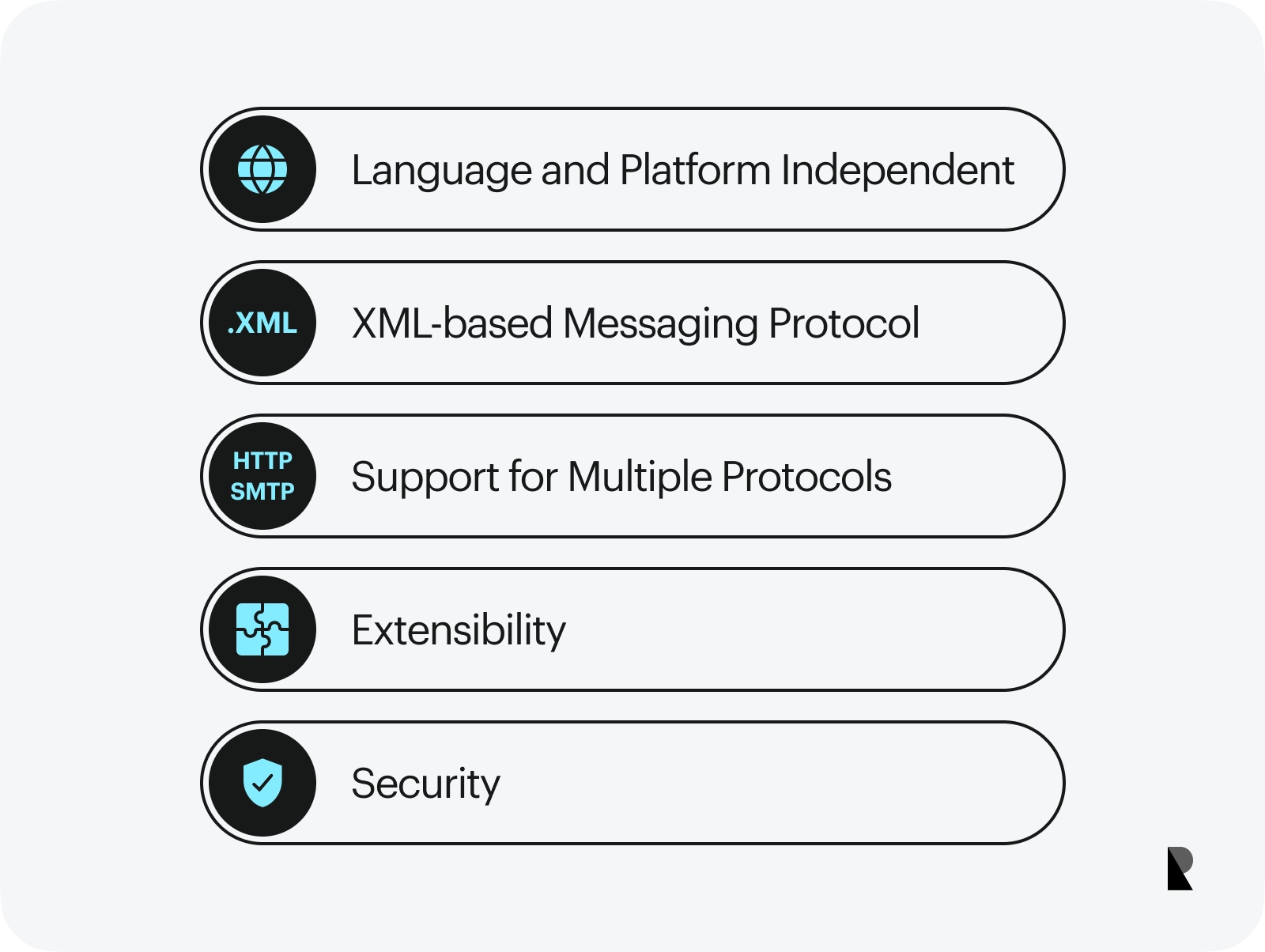
SOAP main features
Here are some SOAP features:
Language and Platform Independent
SOAP is language-independent, which means that it can be used by any programming language. It does not have any restrictions on the type of platform.
This is one of the primary reasons why SOAP is preferred by many businesses and organisations. It allows them to integrate multiple applications in a single system without having to worry about compatibility issues.
XML-based Messaging Protocol
SOAP is based on XML, which makes it easy for developers to use. XML is a markup language that can be used to describe any data structure in an organised manner. It also allows you to create lightweight documents that are easier to read and understand. It is based on the use of standard XML schemas and can be used to create, transmit, receive, and process any kind of data in a format that is independent of programming languages.
SOAP is a protocol that uses XML format to facilitate communication between applications. It allows developers to create applications using different programming languages, such as Java and C++, and still be able to communicate with each other. This is done by defining a set of rules for data exchange between applications.
Support for Multiple Protocols
SOAP allows you to use different protocols such as HTTP, SMTP, or FTP to create and send messages. It uses HTTP as default protocol. This makes it easier for companies to integrate their existing infrastructure with the SOAP system without having to change anything.
This is especially important for companies that are using legacy systems that cannot be easily modified. It also ensures that the messages are delivered properly, which is essential when you’re dealing with sensitive information.
Extensibility
SOAP is designed to be extensible and flexible, ensuring that the system can be adapted to meet new needs as they arise. It provides a set of rules for data exchange between applications, which means that if you need to update the protocol in the future, there’s only one place where changes will have an effect on all parts of your system.
This is especially useful when dealing with systems that have been built on top of SOAP, such as web services. It allows you to create new standards without disrupting existing applications.
Security
SOAP is designed to be secure, which means it’s easy to ensure that messages aren’t intercepted or tampered with during transmission. It also allows you to set up authentication mechanisms so that only authorized parties can access specific resources. This makes SOAP a popular choice for systems that need to be highly secure, such as financial institutions.
SOAP Communication Protocols
Here are some of the communication protocols commonly used with SOAP:
HTTP
Hypertext Transfer Protocol (HTTP) is a protocol for transmitting data across the Internet. It’s the foundation of data communication on the Web and one of SOAP’s most popular protocols. It’s an application-layer protocol that uses TCP as its transport layer protocol.
HTTP is a request/response protocol. It has several HTTP methods like GET, POST, PUT and DELETE. A client sends a request to a server and the server responds with the requested data. HTTP is a stateless protocol, which means that each request is handled independently and without reference to previous requests. HTTP doesn’t preserve information between requests, so each one must contain all the information needed to fulfil the request.
HTTPS
HTTP over SSL/TLS. HTTPS is a secure version of HTTP that uses encryption, authentication, and integrity to transfer data securely over the Internet. The “S” in HTTPS stands for “Secure.” When you connect to a website using HTTPS, it means that all information sent between your browser and the server is encrypted so that anyone who intercepts this data won’t be able to read it easily. This is why you see a green lock icon or a “Secure” label in your browser when you visit a website that uses HTTPS.
The main reason websites switch from HTTP to HTTPS is to improve security. When users access an HTTPS-enabled website, they can be sure that any data they send over the Internet—including passwords, credit card numbers, and other personal information—is encrypted.
SMTP
SMTP is a protocol used by email servers to send and receive emails. It stands for Simple Mail Transfer Protocol. When you send an email using your webmail service, such as Gmail or Outlook.com, the client application sends it over an encrypted connection to one of these servers. The server then processes the message and forwards it to its destination.
JMS
JMS stands for Java Messaging Service. It’s a standard API for sending and receiving messages in Java-based applications. You can use JMS to send messages from within an application or receive them from another application on the same machine or across the Internet. The Java Messaging Service is a standard API that enables Java applications to send messages to each other.
In a JMS application, you can use queues or topics to send messages across the network or even over the Internet. When a message is sent to a queue or topic, it’s stored on the server until some application retrieves it and processes it. You can use JMS with any Java-based application, including servlets and applications running on WebLogic Server.
JMS has two major components: A Message Oriented Middleware (MOM) API that allows Java programs to send messages to each other using the same messaging protocols as those used by messaging servers such as IBM MQSeries and Microsoft Exchange Server.
FTP
FTP, or File Transfer Protocol, is a standard network protocol for transferring files between computers over the Internet. FTP has been around since 1971 and is still in use today by many businesses to transfer large files of any type between servers.
The most common use of FTP is to download web pages from a server on the Internet. FTP is a simple protocol that allows you to transfer files between computers. The protocol contains no security, so it’s important to use an FTP server that offers encryption, such as SFTP or FTPS.
TCP
TCP, or Transmission Control Protocol, is one of the core protocols in TCP/IP networking. The protocol provides reliable data exchange over an IP network and is used by applications such as web browsers to send data to remote servers.
TCP ensures that all data packets are delivered successfully by re-transmitting any data that’s lost or corrupted. It also allows a server to cope with large numbers of clients and increases efficiency by allowing multiple streams of traffic between clients and servers.
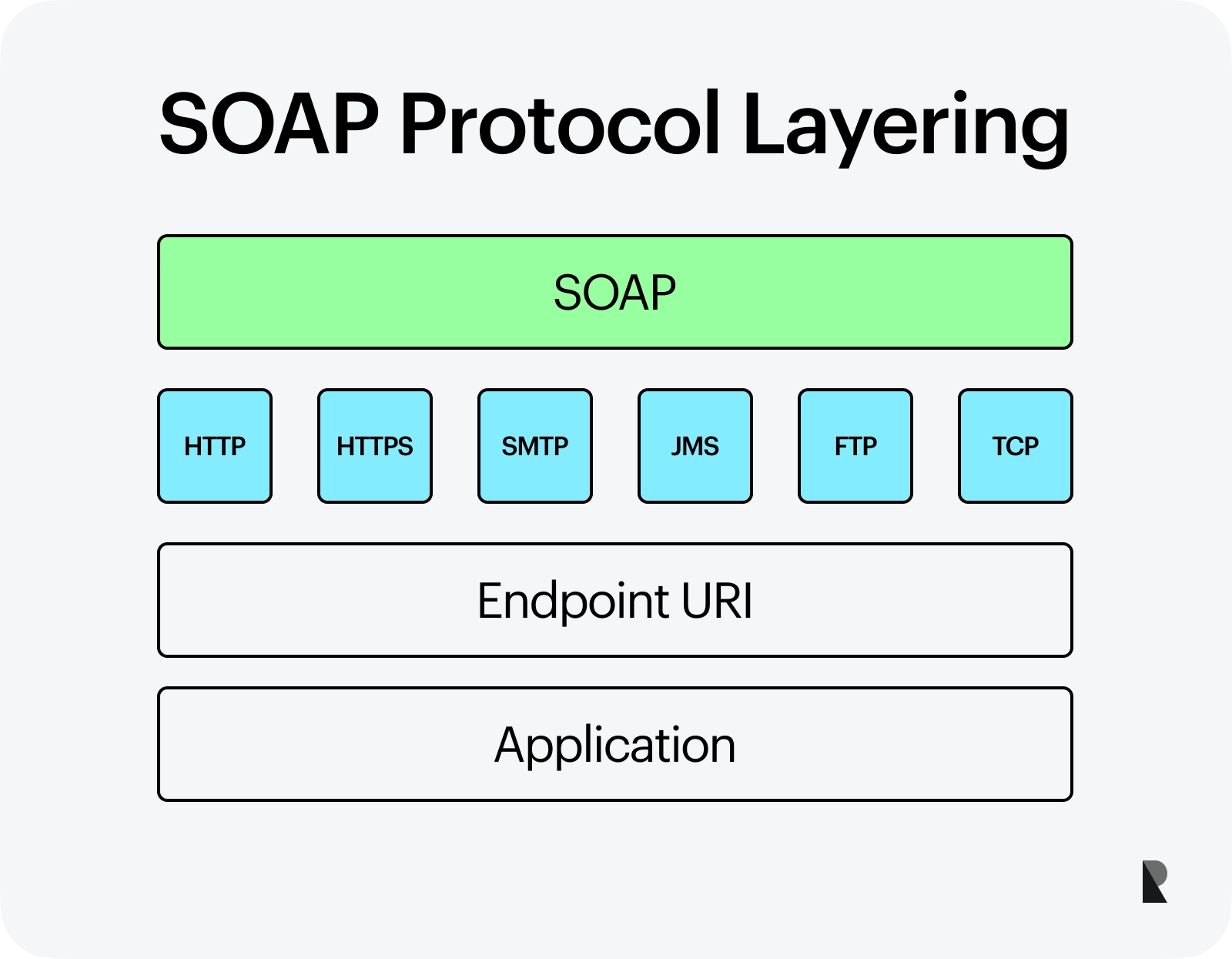
SOAP communication protocols in layers
How SOAP Exchange Information
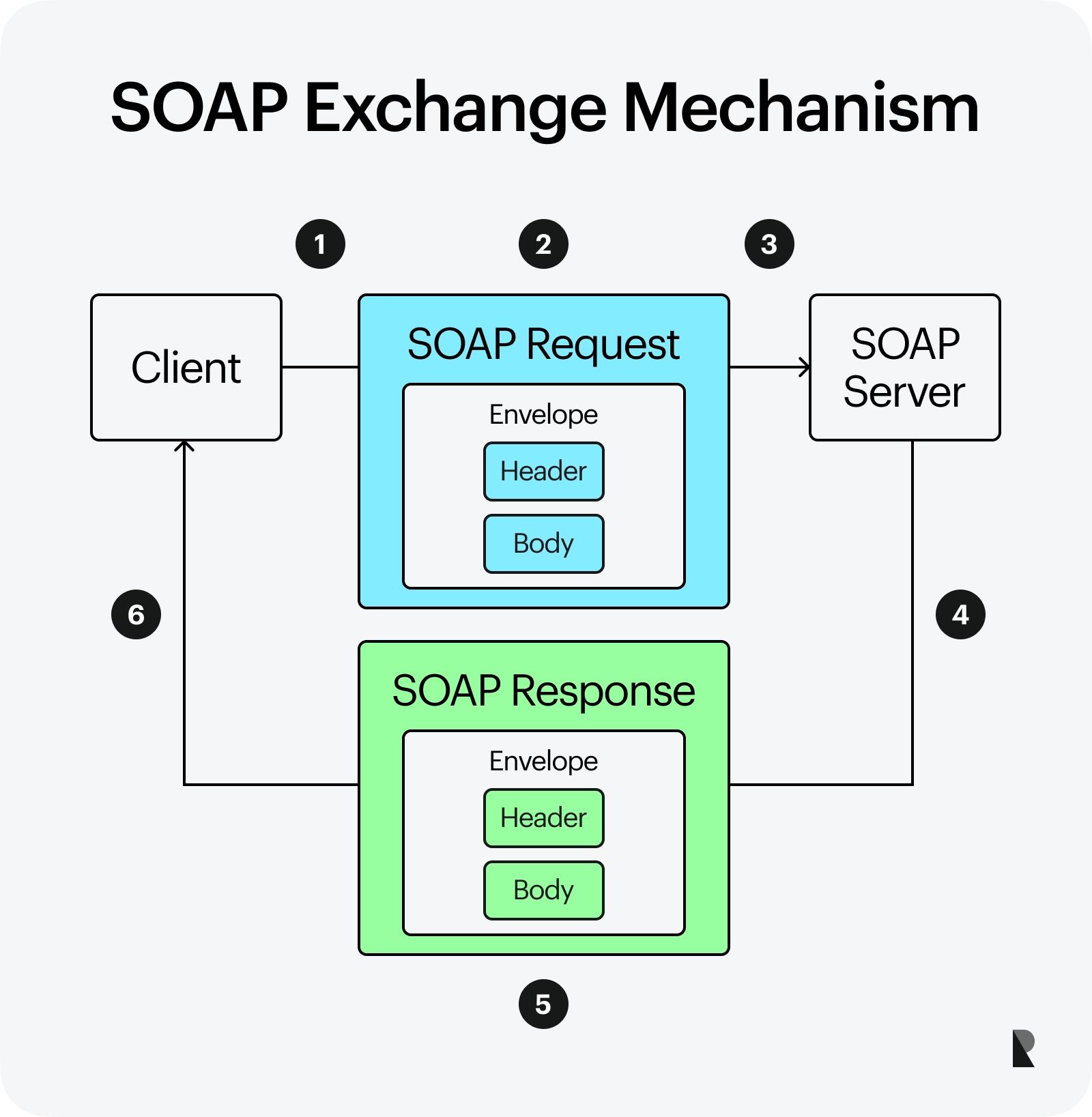
SOAP exchange mechanism
- The client creates a SOAP request message and sends it to the SOAP server over a network using one of several protocols, such as HTTP or HTTPS.
- The SOAP request message contains a SOAP envelope, which defines the structure of the message—including its header information and body. The header element can contain authentication, encryption, or routing data. The SOAP body element contains the payload, which is the actual data being exchanged between the client and the server.
- The server receives the SOAP request message and performs various operations to validate it, retrieve data from a database, or execute business logic.
- The server creates and sends a SOAP response message back to the client using the same communication protocol used for sending requests.
- The SOAP response contains a SOAP envelope, which defines the structure of the message and can include information about authentication or encryption. The SOAP body contains the payload, which is the actual message being exchanged between the client and the server.
- The client receives and processes the SOAP response message. It may then parse or otherwise process it in order to display data, take further actions based on this information—or perform any other operation necessary.
SOAP Message Exchange Patterns
A SOAP message exchange pattern (MEP) defines how messages in one SOAP MEP are mapped onto corresponding messages in another MEP.
Here are the four MEPs:
1. Request-Response MEP
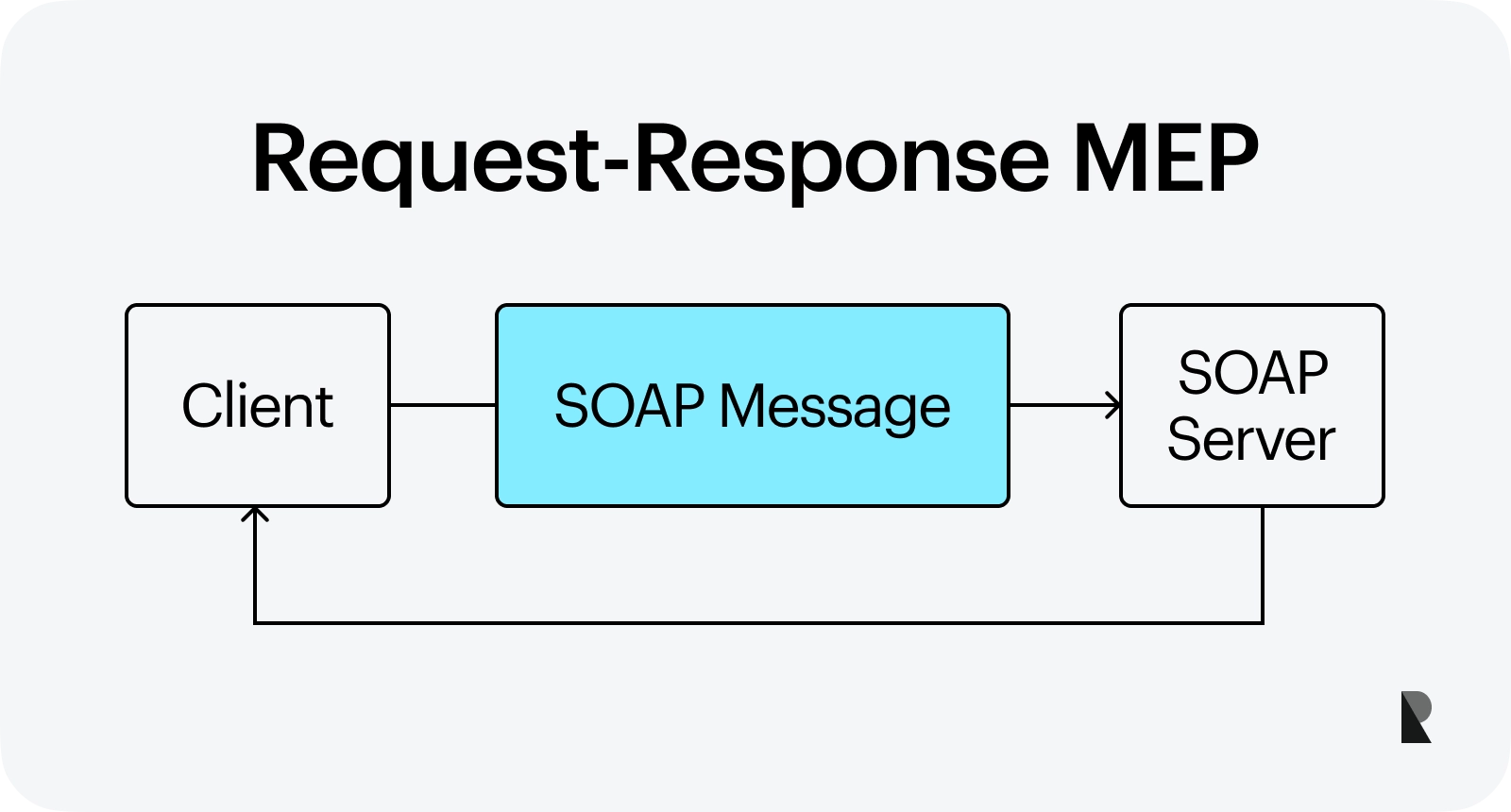
The request-response MEP is used for one-way asynchronous messaging. The client sends a SOAP message to the server, and then waits for a response from the server. This MEP identifies the messages that are sent in each direction using separate message types.
2. One-Way MEP
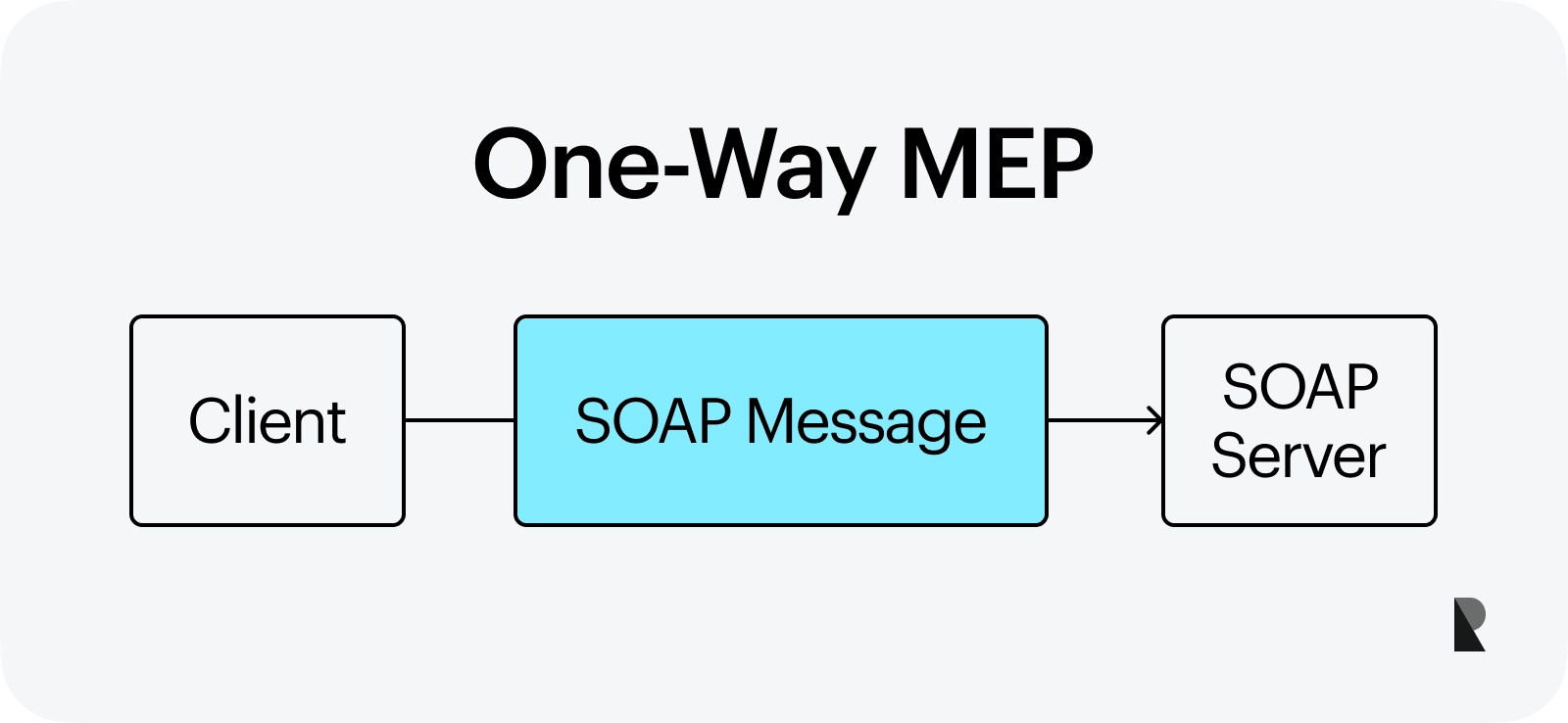
The one-way MEP is used for one-way asynchronous messaging. The client sends a SOAP message to the server without waiting for a response from the server. This MEP identifies the messages that are sent in each direction using separate message types.
3. Solicit-Response MEP
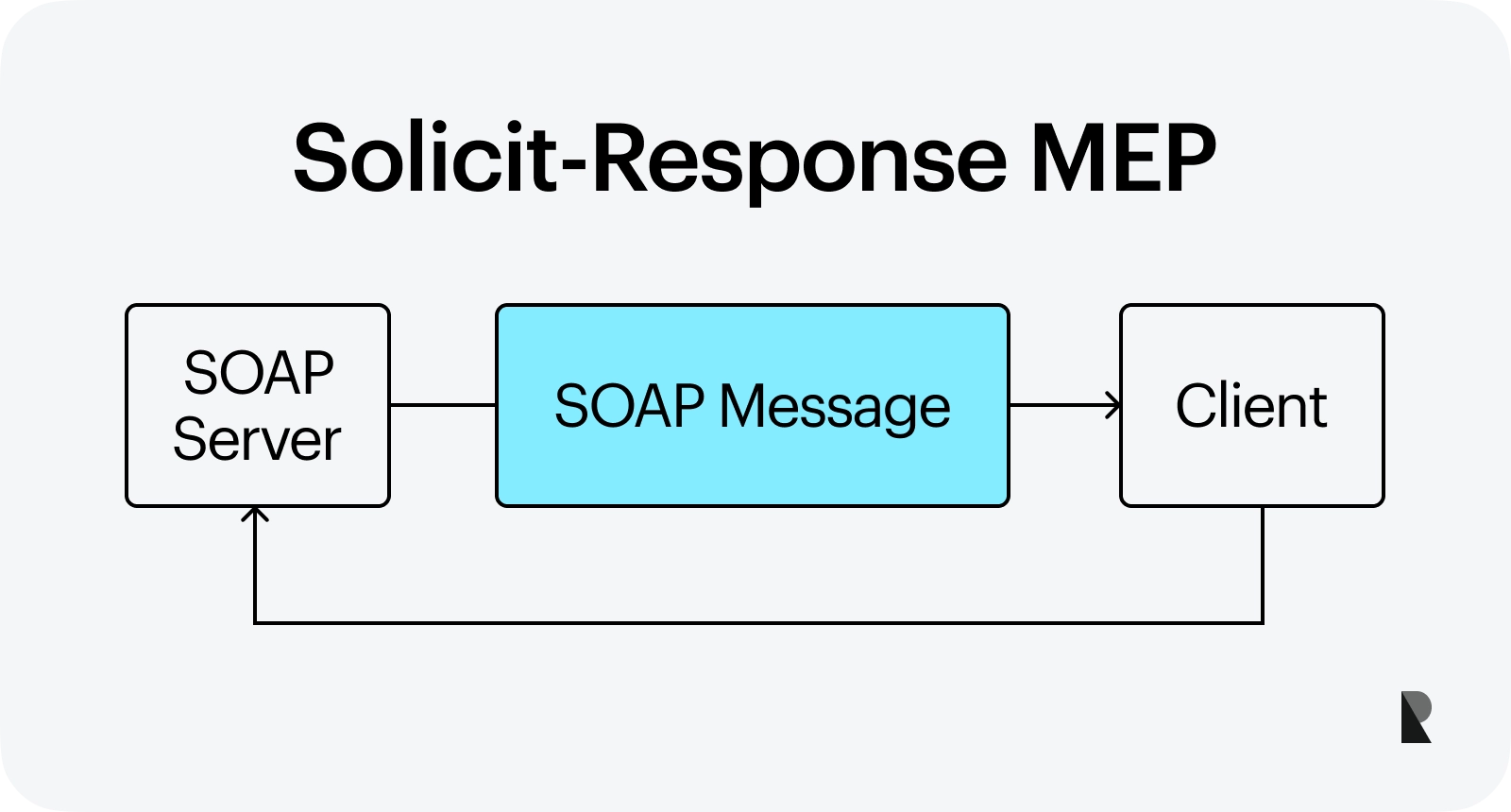
In this MEP, the client sends a SOAP message to the server and waits for a response from the server. This MEP identifies the messages that are sent in each direction using separate message types.
4. Notification MEP
The notification MEP is used for sending event notifications from a client to a server. The server sends the notification message to one or more listeners on the client side, which must implement an interface that has been registered with the server in order to receive these events.
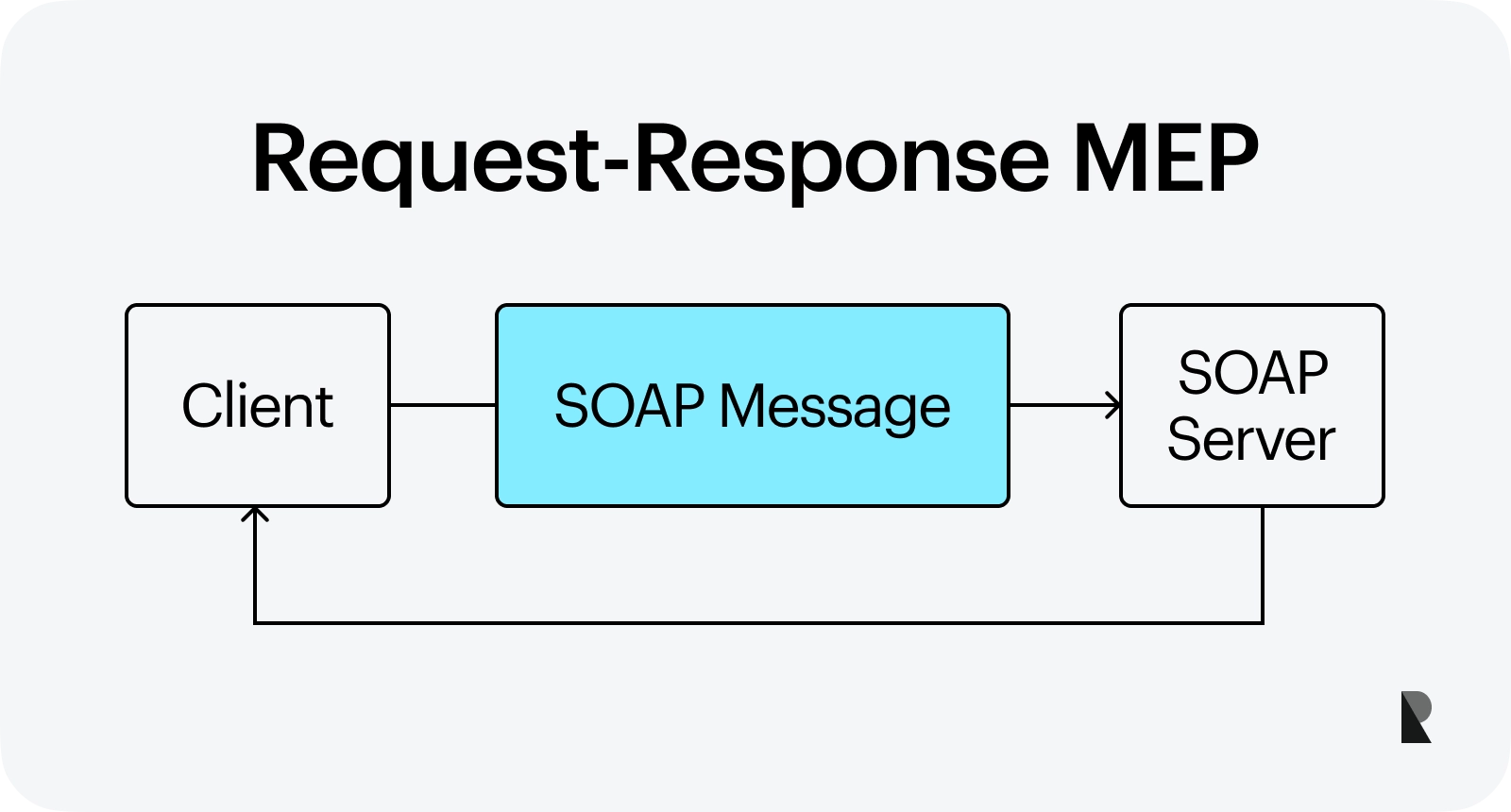
Advantages and Disadvantages of SOAP
Let's look at some pros and cons of SOAP:
Advantages
1. Interoperability
SOAP is built on a standard protocol, which means that you can use it with any application. For example, if you have a SOAP-based application and then want to integrate another system, you won't need to create custom code for each one. The SOAP specification defines a simple, interoperable way to exchange information between applications.
2. Standardisation
SOAP is a standard protocol for sending information between applications and services. This means that if you want to communicate with other systems, all you have to do is use the same SOAP specification. You don't need to create custom code for each application.
3. Extensibility
The SOAP specification is designed so that new functionality can be added to it over time. The protocol is extensible, meaning that it allows you to add new elements and attributes without breaking existing software. This makes it possible for developers to create new applications and services based on the SOAP specification without having to worry about compatibility issues.
4. Security
The SOAP XML specification is designed to be secure. It uses several mechanisms for ensuring that only authorised users can access and modify data. This makes it possible for businesses to protect sensitive information from being accessed and modified by unauthorised users.
Disadvantages
The SOAP specification is not widely adopted. This means that there are fewer tools available for working with SOAP-based data than there are for working with other formats, such as JSON.
The SOAP specification is difficult to use. This makes it challenging for developers to create applications using SOAP-based data.
Use Cases of SOAP
What are the use cases of SOAP?
The most common use case of SOAP is to send data from one computer to another. This can be done by creating a web service that accepts requests from clients and returns responses. SOAP can be used to integrate systems, which means it can be used with almost any type of software.
There are many use cases for SOAP, including:
1. Enterprise Application Integration
SOAP is used for enterprise application integration. This means that SOAP can be used to integrate systems and applications so they can work together seamlessly.
Some examples of this are: Customer Relationship Management (CRM) systems, Sales Force Automation (SFA) systems and Human Resource Management Systems (HRMS).
2. Payment Processing
SOAP can be used for payment processing. This means that SOAP can be used by a web merchant to accept payments from customers. In this case, SOAP is used as an API that allows a system to communicate with the merchant’s database and process transactions.
3. Stock Trading
SOAP can be used for stock trading. This means that SOAP can be used by a web-based system to connect to an online brokerage and execute trades. Users can then view their account information and make changes if necessary.
Step-by-Step Guide to Building a SOAP Web Service

Step 1: Determine the requirements of your web service
Before building a web service, you need to define the requirements of your service:
- What are the inputs and outputs of your service?
- Is there a need for security? If so, what kind of security is required (e.g., encrypted communication or authentication)?
- What is the purpose of your web service?
- How will it be used?
- What data does it need to send and receive?
Step 2: Choose a programming language and framework
The next step is to choose the programming language and framework you want to use. There are various programming languages available: Java, Python, Ruby, PHP and Node.js are all popular choices for web service development. You can also build a SOAP web service in C# using Microsoft’s .NET framework.
Step 3: Define the WSDL file
The Web Services Description Language (WSDL) defines the interface to your web service. It’s a standard XML file that includes information about all of the operations available as well as their requested parameters and return types. The WSDL file also specifies the location of any SOAP headers that should be used with each operation.
Step 4: Implement the web service methods
A web service can have any number of methods. Each method needs to be implemented in the appropriate language, using the correct syntax and parameters. When you’re finished with this step, your code will be able to handle all requests that are sent over HTTP.
Step 5: Test and Deploy the web service
Once you’re done with all of the above steps, it’s time to test your web service. You should be able to make calls using HTTP requests and get responses in return. If something isn’t working right, double-check that you’ve followed all of the steps above correctly and don’t hesitate to ask for help! Once you know that your code is working properly, deploy it by putting it on a server where clients can access it.
Step 6: Maintain and update the web service
In the real world, web services need to be constantly maintained and updated so that they can keep up with any changes in technology or business needs. You should make sure you have a good development process in place so that you can easily identify when it’s time for an update.
SOAP Client Example
Here is an example of a SOAP client in Java using the JAX-WS (Java API for XML Web Services) framework:
import javax.xml.namespace.QName;import javax.xml.ws.Service;import java.net.URL; public class SOAPClient { public static void main(String[] args) throws Exception { URL url = new URL("http://localhost:8080/MyWebService?wsdl"); QName qname = new QName("http://example.com/", "MyWebService"); Service service = Service.create(url, qname); MyWebServiceInterface client = service.getPort(MyWebServiceInterface.class); String result = client.sayHello("John"); System.out.println(result); }}Conclusion
SOAP (Simple Object Access Protocol) is a messaging protocol used for exchanging structured data between web services. It uses XML to encode messages and can be used with a variety of transport protocols, such as HTTP, SMTP, and JMS. SOAP has several advantages like interoperability, standardisation, extensibility and security.
The future of SOAP web services is uncertain. While SOAP remains a widely used and supported protocol, it has been largely replaced by REST (Representational State Transfer) as the preferred approach for building web APIs. REST is simpler, more lightweight, and more suitable for client-side scripting, making it a better fit for many modern web applications. However, SOAP may still be useful in enterprise applications where security and interoperability are critical, or when working with legacy systems that require SOAP-based communication.
May 4, 2023
