Introduction
There are over 2 billion active websites on the Internet, many of which you may have visited or used at least once in your life. Each website serves different audiences, from stakeholders to casual visitors, each with unique needs. Whether it's a personal branding site, an online store, or an informational platform sharing valuable data, a website can be a digital space to connect with users, engage them, and turn them into loyal customers.
Websites can be very complex or super simple. No matter your niche, industry, or location, there is always an ideal solution for your online presence. According to the SEO Tribunal, 97% of people discover local businesses online, highlighting a website's importance in attracting potential customers. A business without a website can lose revenue and miss opportunities to reach more people and use internet traffic.
Building a website is one of the critical competencies in modern-day society. However, creating a website can be frustrating and requires significant time, money, and resources, often leading to frustration. Anyone who has gone through this process understands the risks and complexities involved in design and development. Luckily, with the right tools, expertise, and technology, anyone can establish a solid online presence through a good website.
Building a website from scratch encompasses many decisions for businesses or brands. This can be overwhelming but don't fret. This guide will walk you through the process, covering everything from understanding its benefits to choosing the right tools, optimizing content, and finally, site maintenance.
The Benefits of Having a Website For Business
Having a website for businesses has several benefits, regardless of the size. According to Oberlo, recent data shows that in the first quarter of 2024, the average person spent 6 hours and 31 minutes online daily. With consumers spending most of their time online, the internet has become an essential aspect of everyone’s way of life, work, and processing things. This makes creating a website essential for your business or brand, providing a significant presence on the web.
Below are some expected benefits that may leave you wondering why you didn't create a website sooner.
1. Credibility and Professionalism
No matter how much information you provide—such as your business name, location, or contact details—many people now look for an online presence to assess your credibility. Potential customers are more likely to trust businesses that present information on a website rather than relying only on social media or local marketing.
A website is essential for engaging customers and quickly giving them the information they require. However, creating a website requires careful planning, especially in web design. Research by Missouri University of Science and Technology shows that users form an impression about a website in just a fraction of a second. This means making a solid first impression is crucial to increasing the level of trust the customers have in one’s business.
An effectively structured web design complements your brand, builds trust, and presents your business as a modern and reliable source. As a result, the existing standard of professionalism may be improved, making site visitors anticipate the same positive experience across all areas of your business.
2. Increased Accessibility
Traditional brick-and-mortar businesses typically operate within limited hours, usually from 9 a.m. to 5 p.m. This limits customers' ability to get the required products and services, resulting in missed opportunities outside these hours.
Creating a website is an easy way to make your business accessible 24/7 from anywhere in the world. Regardless of time zones, potential customers can access information and services outside business hours optimizing sales and conversions without manually working around taking orders and monitoring. It allows customers to conveniently learn about the business anytime instead of a time-restricted environment.
3. Effective Marketing Platform
An existing website can be a powerful marketing tool that breaks geographical barriers and business limitations. It can integrate with third-party sites such as advertisement applications like Google or Facebook and email marketing platforms like Mailchimp and Hubspot. This allows you to reach more customers precisely, as real-time data drives your marketing efforts to achieve your business goals.
In addition, search engine optimization (SEO) can be integrated into your website to maximize its reach across search engines like Google and Bing. By targeting specific keywords, SEO helps search engines understand your products and services, improving your website's ranking and visibility in search engine results.
You can also integrate media types such as infographics and videos to get better results from your marketing campaigns. These formats make your content more accessible and enjoyable to readers, which can help you reach a wider audience.
4. Cost-Effective Management
Operating a physical business is time-consuming and expensive. You must establish a physical location and comply with local legal requirements, taxes, and other regulations.
On the other hand, operating a website can be relatively cheaper than traditional advertising and managing business operations. This can reduce operational costs, such as rent, salaries, and other marketing utilities (e.g., business cards, flyers, etc.), allowing you to focus more on your internal business goals. With modern technology, you can even automate some business operations using AI or Artificial Intelligence, including customer service and data acquisition.
5. Enhanced Customer Service
Providing excellent customer service can be more beneficial than you might expect.
Creating a website provides a straightforward way to manage customer service through features like FAQs, live chat, and contact forms. These reduce customer service costs and save time and money by providing instant help and information. In return, this can enhance the overall customer experience and satisfaction.
Understanding the Basics of Website Building
Learning how to make a website isn't rocket science, but it can be more complicated than it seems. The process can become overwhelming, especially when starting from scratch or using a drag-and-drop site builder with premade templates while juggling design and content decisions.
In hindsight, a website consists of several key components, including a custom domain with a .com, .net, or .org extension, a hosting provider to store your files, and a content management system (CMS) to build and manage your site.
Here's a quick overview of fundamental website components you need to consider when creating a website:
1. Choosing the Right Domain Name
When making a website, choosing the right domain is the most significant step in establishing your brand identity online. Many websites neglect this critical process. A practical domain should balance memorability, brand-ability, and relevant SEO keywords, making it easily recognizable by popular search engines like Google, Bing, and Yahoo.
Here are some tips to take note when choosing a domain for your website:
- Choose a short, easy-to-remember, and unique domain name.
- Ensure it is related to your brand identity or business name.
- Include SEO keywords to improve search visibility.
- Avoid hyphens and numbers, and always have them in lowercase.
- Choose the .com extension, which is the most established and credible, used by around 70% of websites.
2. Selecting a Web Hosting Service
When you create a website, selecting a reliable web hosting company ensures it remains accessible and secure at all times. Choosing a hosting provider simply based on price or marketing hype can lead to frustrations and hitches in the long run.
Below are essential factors to consider when selecting the right host for your business:
Uptime Metrics. Choose a hosting provider with 99.9% or higher uptime to ensure your website remains consistently accessible.
Security Features. To secure your data, look for hosting that offers SSL, data backups, DDoS, or any other form of hosting security.
Speed and Performance. To manage website traffic efficiently, pick a web hosting provider that ensures fast load times and smooth user experiences.
Data Centers. Subscribe to a web host with several server locations worldwide to improve website reliability and speed.
Dedicated Support. Ensure the hosting provider offers reliable 24/7 chat, phone, or email support.
Flexible Hosting Options. Choose a hosting provider that offers various types of hosting to help you optimize your site's performance and scale when necessary.
Here are some common hosting types:
Shared Hosting
It offers cheap solutions for small—to medium-sized websites that attract moderate traffic. Resources are shared with other hosting accounts on the same server.
Virtual Private Server (VPS) Hosting
Combines dedicated and shared hosting elements by allowing its server to be virtually divided into a few segments, offering better performance and flexibility than shared hosting.
Dedicated Hosting
Provides an exclusive server for your website only. This means that you have complete control over the physical environment, performance, and security.
Cloud Hosting
Utilizes multiple servers to pool computing resources from a network of virtual and physical servers, handling traffic and storage needs efficiently. It often operates on a pay-as-you-go model, allowing you to pay only for the resources you use.
Managed Hosting
Involves a third-party hosting company handling the setup, administration, and comprehensive support. The provider manages updates, security, and performance so you can focus on your website.
Reseller Hosting
It allows you to purchase hosting space in bulk and resell it, which can be helpful if you offer hosting services to clients.
3. Understanding Different Website Builders
If you've been thinking about creating a website, then it is best to turn to a website builder as a suitable solution. Many website builders allow you to create various web pages, including regular, product, or FAQ pagespages. They also offer special features like a customizable navigation menu, media profile integration, responsive design for mobile devices, and SEO tools that help optimize page titles, meta descriptions, and more.
Regardless of your website building plans, website builders can be excellent tools for creating a site without the need for extensive coding skills.
Here are some of the best website builders to check out, along with their pros and cons.
WordPress
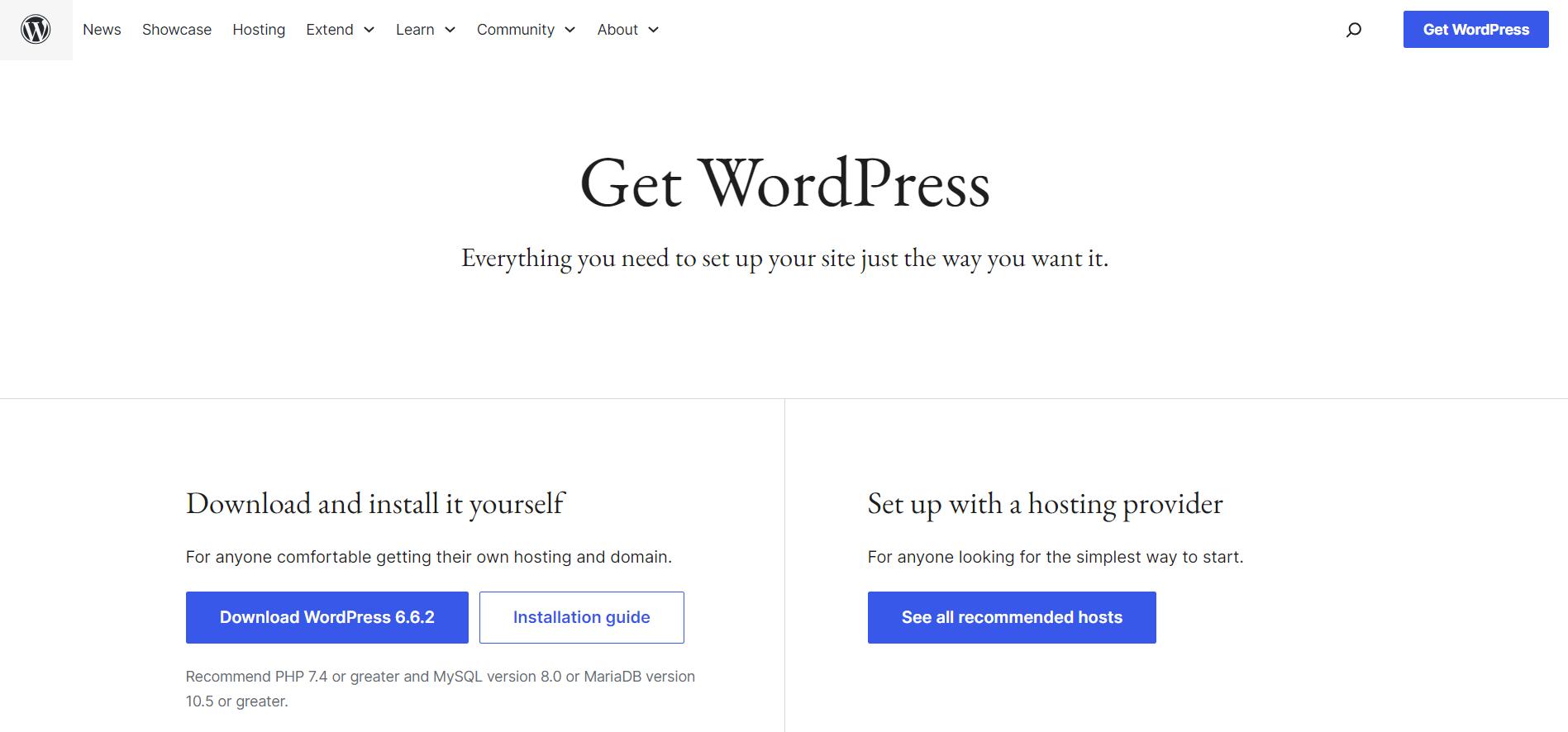
WordPress is the most popular web content management system (CMS) and page builder, powering 43.3% of all websites on the internet by WordPress
According to W3Techs, 43.3% of websites on the internet are powered by WordPress, making it a prominent choice for creating sites, blogs, and apps.
Pros: Provides a wide range of customization, extensive plugin options, millions of premade themes, and page builders like Elementor and Divi. It is also excellent for SEO.
The cons are that it may require technical skills to set up, manage, and customize, and ongoing maintenance can be complex without experience.
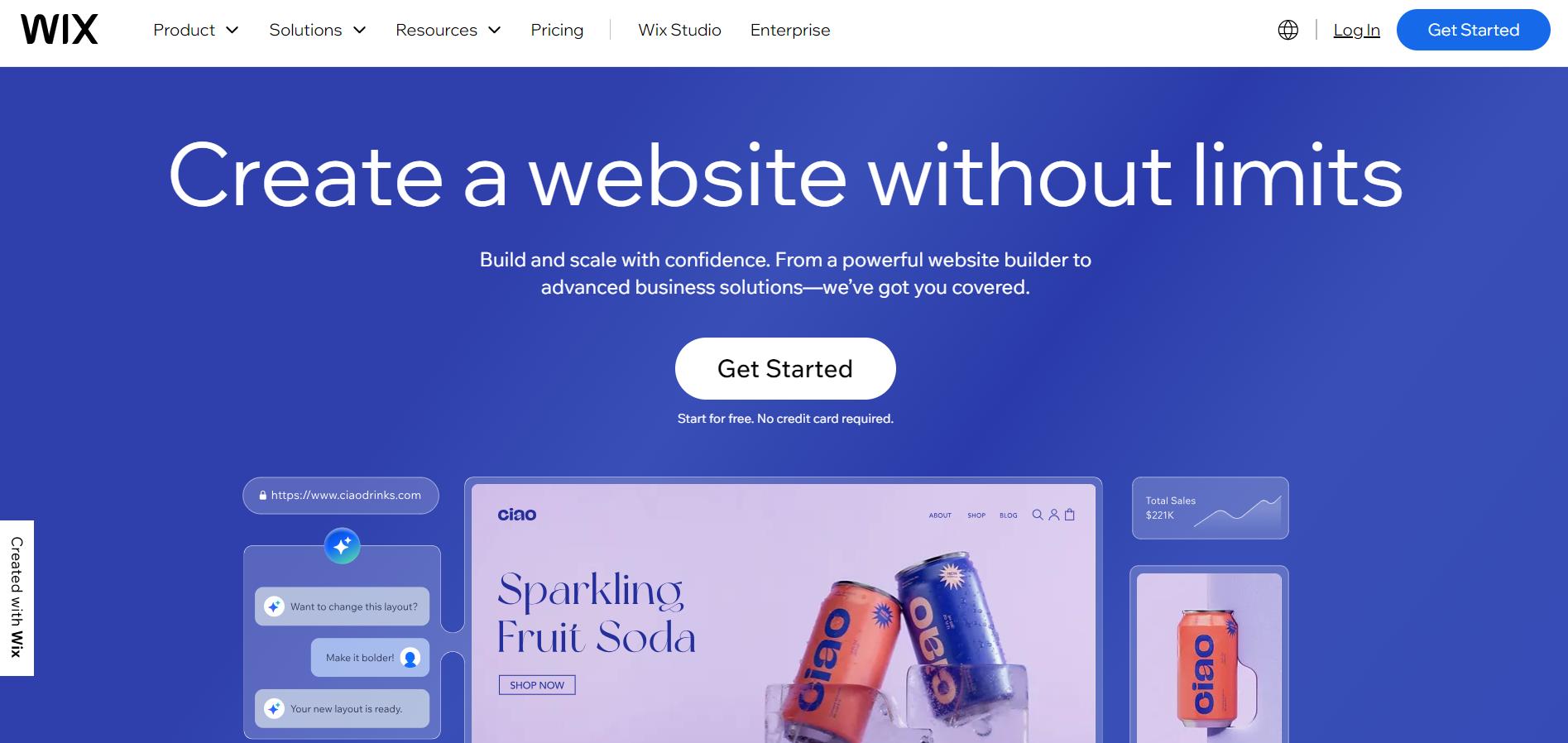
Wix features a user-friendly, intuitive drag-and-drop interface that allows you to create a website easily. Its unstructured editor enables you to freely place and move elements anywhere on the page by Wix
Wix features an unstructured editor, allowing you to place elements anywhere on the page. It's ideal for creating e-commerce stores, as it provides all the necessary functions, including handling online payments directly from its platform.
Pros: User-friendly drag-and-drop interface, plenty of features, offers a free plan, and includes business tools.
Cons: Steep learning curve, limited scalability, bandwidth limits, and fewer customization options for complex sites.
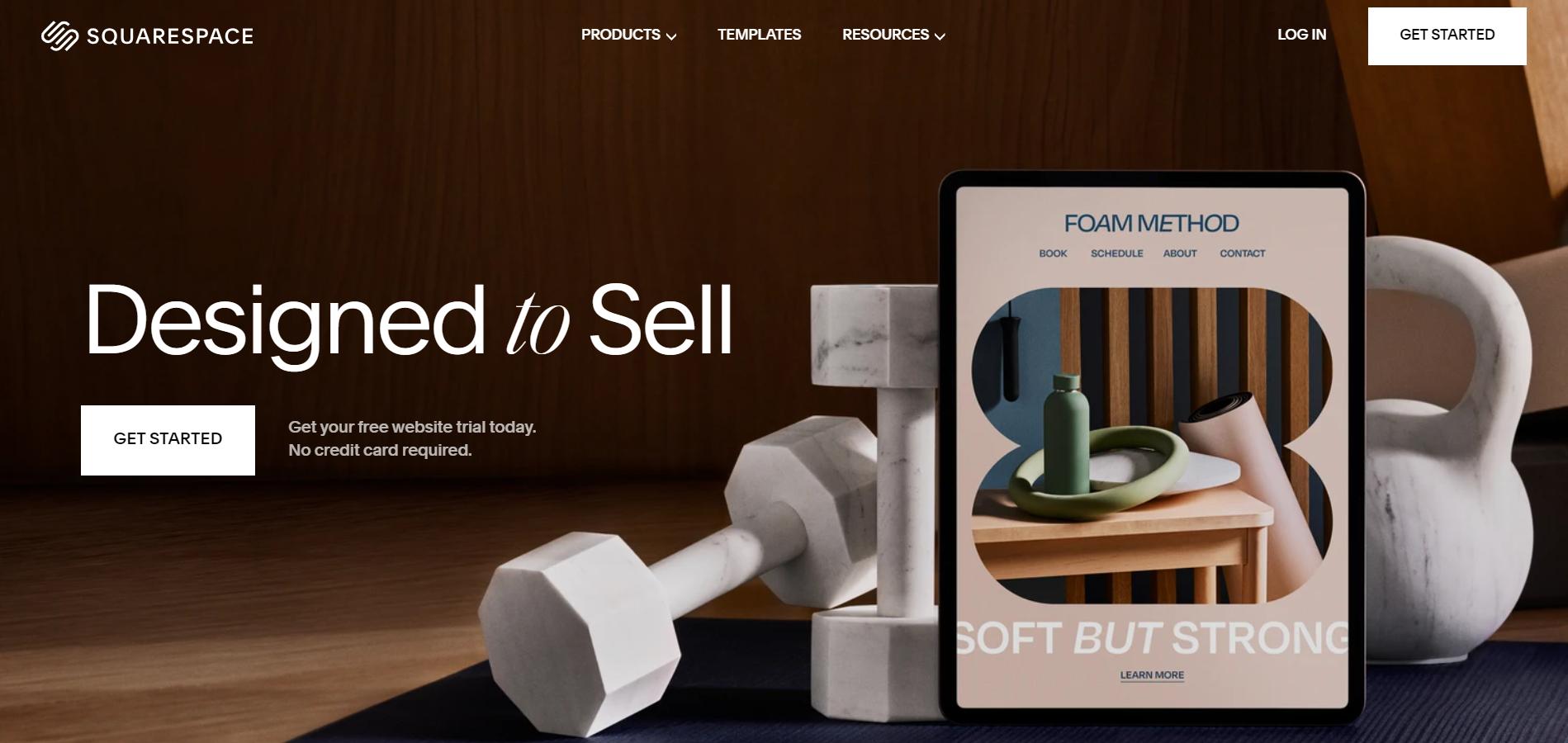
Squarespace offers clean, professional designs, beautiful templates, and an easy-to-use website builder ideal for design-oriented users (By Squarespace)
The right website provides a clean, professional design, and Squarespace excels at delivering these high-quality design features. This all-in-one platform is just what you need when you are looking to make your website, such as a portfolio or e-commerce site.
It also includes marketing tools to help boost your website on search engine result pages and generate more leads. Additionally, Squarespace provides built-in analytics and a responsive design approach to ensure accessibility on various screen sizes.
Pros: Beautiful templates, easy-to-use website builder, suitable for design-oriented users, and includes booking tools for services.
Cons: Limited third-party integrations, grid structure, restricts customization flexibility, and no autosave when editing.
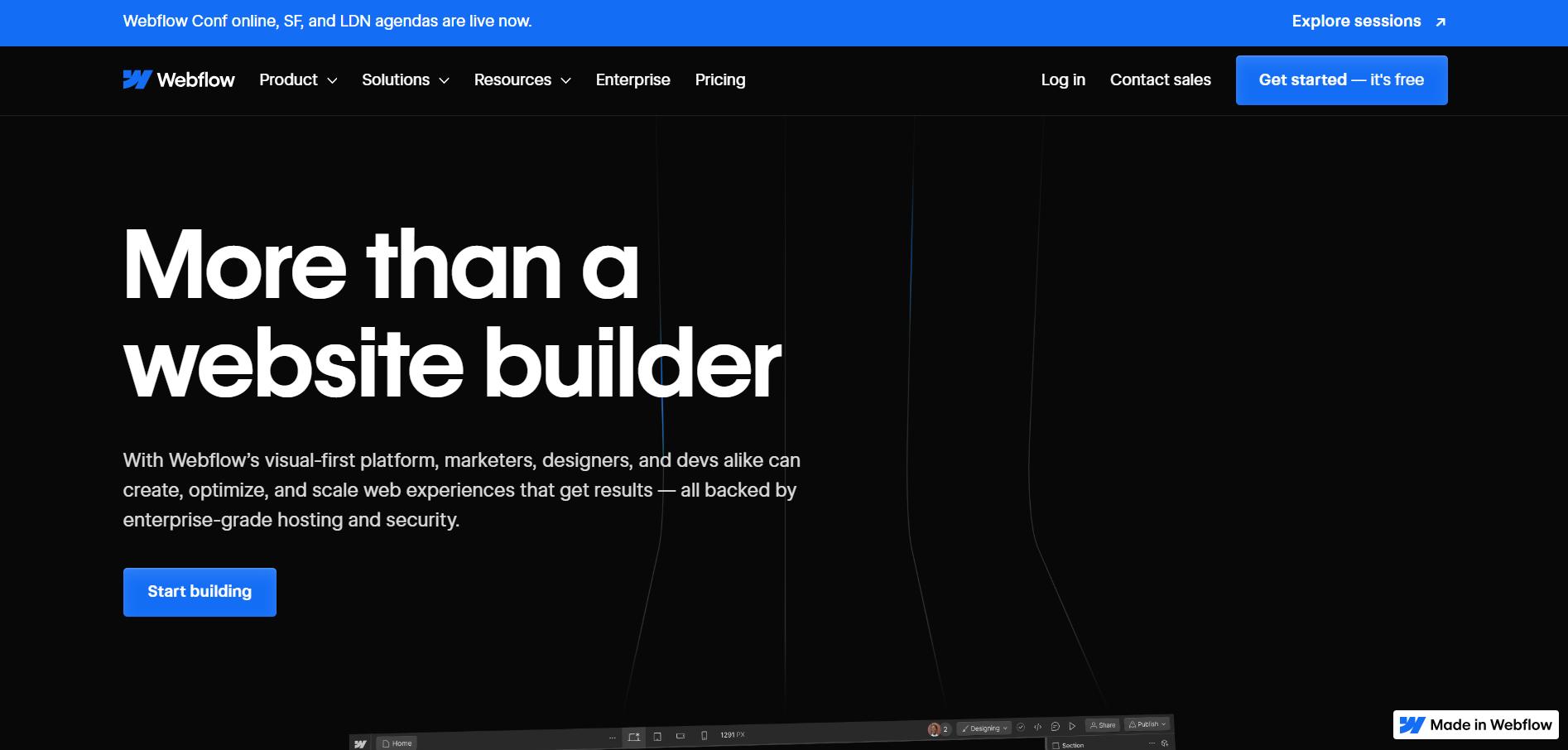
Webflow revolutionizes the design process with its cutting-edge, intuitive drag-and-drop interface and comprehensive design control (by Webflow)
Most users who plan to create a website prefer Webflow for its modern and advanced creation capabilities. Its drag-and-drop interface and pre-built elements, such as navigation bars, images, and forms, allow for easy layout control and animation of web pages.
Pros: High level of customization and design control, ability to export clean HTML, CSS, and JavaScript code, and an intuitive visual editor with WYSIWYG (What You See Is What You Get) functionality.
The cons are a steep learning curve, costly pricing, no email hosting services, and less specialized compared to other platforms.
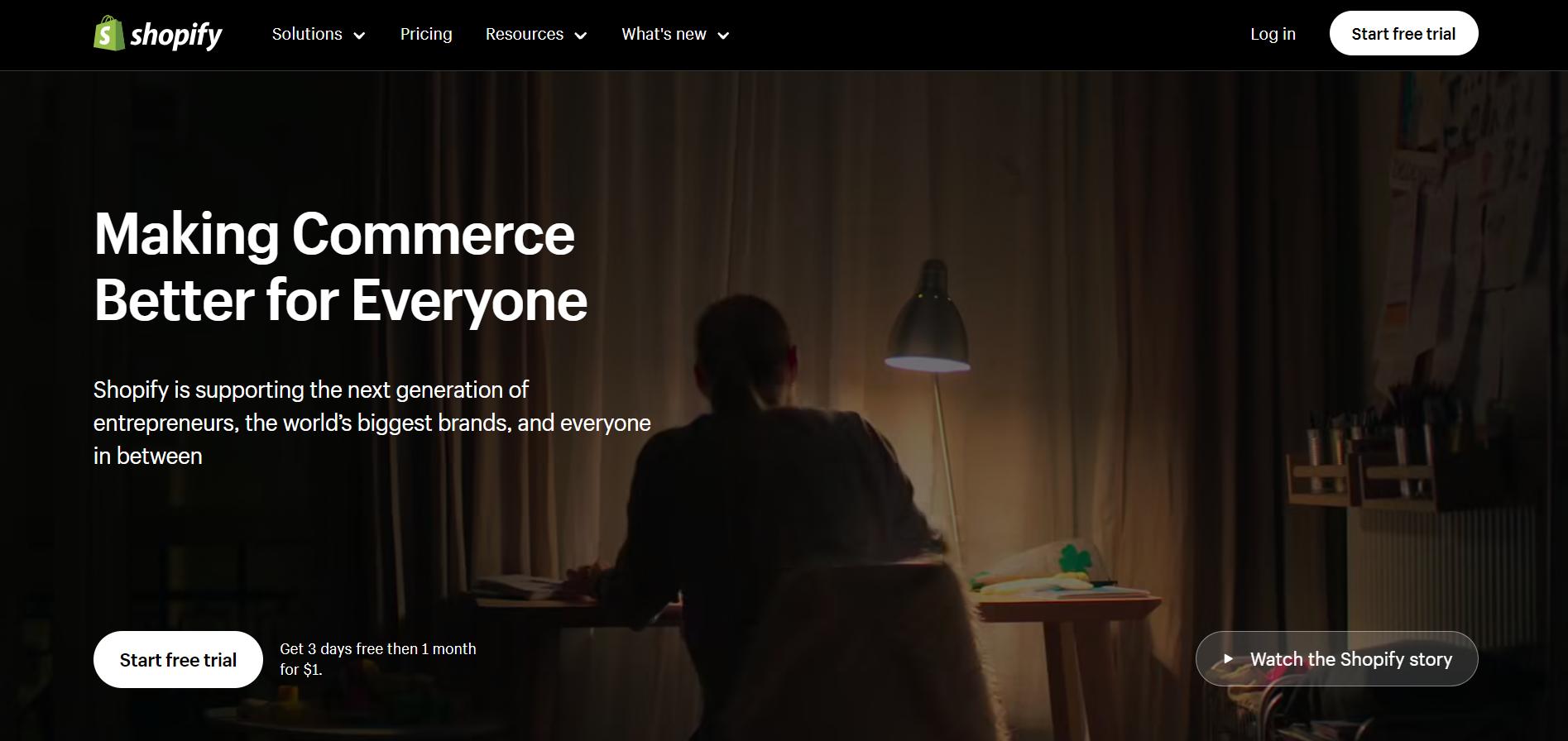
Shopify is the top page builder choice for online retailers. It offers a user-friendly interface, robust features, and seamless integration capabilities that make it ideal for entrepreneurs looking to sell products online (by Shopify)
Shopify is the best platform for building e-commerce websites, mainly if you sell products over the Internet. It offers drag-and-drop functionality and supports offline sales through a point-of-sale (POS) system.
Pros: Ideal for online stores, and it offers thousands of free and paid templates, built-in payment gateways, and inventory management.
Cons: Transaction fees and limited functionality for non-e-commerce sites.
Designing Your Website
When designing and creating a website, several key steps and considerations can occur, from selecting a template to customizing it for an optimal user experience.
Below are essential steps to follow when designing and creating a website.
4. Choosing a Template
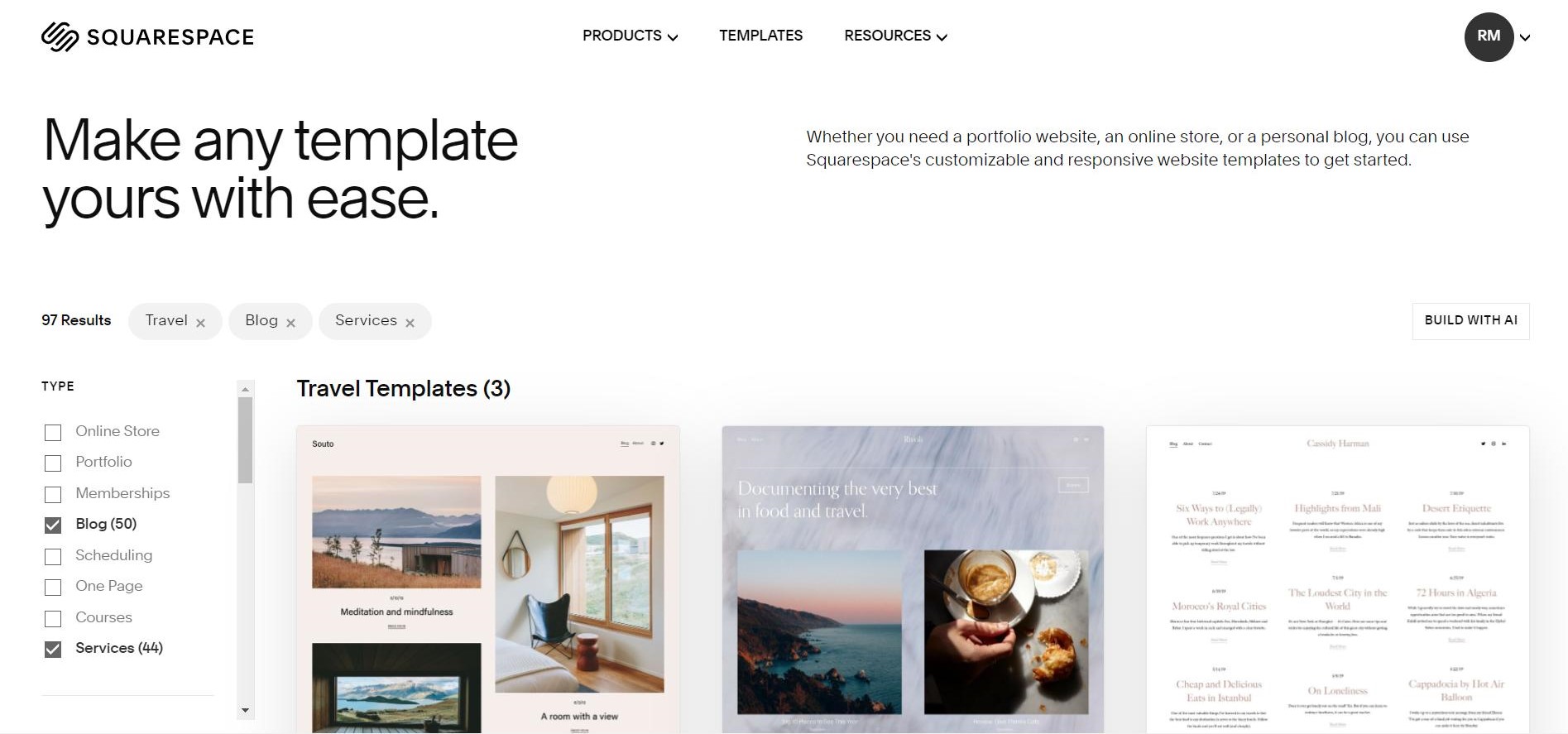
Squarespace provides over 100 free templates, suitable for everything from portfolio websites and online stores to personal blogs. (by Squarspace)
Whether using a page builder or creating a website from scratch with popular programming languages, templates can significantly speed up the web design process, allowing you to focus more on features and maintenance.
Fortunately, there are plenty of free and paid website templates available online, making it easy to find one that fits your needs. While picking the right template to suit the business's goals may seem daunting, selecting one that reflects your brand identity and generates leads is crucial for business success.
Here are some steps to guide you in choosing the best template.
- Select a Template Aligned with Your Brand. Your brand identity is your unique fingerprint on the internet. Choosing a template that aligns with your aesthetic and objectives can significantly impact your online success.
- Choose an Intuitive Template. User experience is critical when designing and creating a website. A confusing or hard-to-navigate template can frustrate potential customers and drive them away. Pick a template that simplifies the customer journey.
- Pick an SEO-Friendly Template. A template coded with SEO in mind ensures fast loading and easy visibility and a higher probability of indexing by leading search engines.
- Ensure Mobile and Responsive Design. Google prioritizes mobile-first indexing, so choosing a mobile-friendly template is essential. This helps to enhance your visibility on Google and other search engines.
- Focus on Minimalism and Scalability. Less is more and it is relevant in web design. Go for a template allowing you to change colors, fonts, and layouts that can grow with your website as it scales.
5. Customizing User Experience
Indeed, website design plays a crucial role in users' further interaction with the website. Customizing essential elements will enhance users' interaction with the page, but only when applied thoughtfully.
To help you address this challenge, here are several great customizations you can consider implementing on your site to enhance functionality and usability.
- Optimize Navigation. Creating an intuitive, user-friendly navigation structure with clear menu labels and a well-thought-out user journey will ensure a logical flow thatthat can help users find most important pages.
- Enhance website accessibility. Accessibility involves removing barriers that users with limitations or disabilities face when they try to use your site. Implement features such as image alt text, time-based media (audio and video content), color contrast adjustments, accessible drop-down menus, and utilize web accessibility tools (check out W3C Accessibility Tools for more information).
- Improve Speed and Performance. Page speed is one of the main factors for ranking your website for desktop and mobile search results.
To enhance the speed and performance of your website, consider the following strategies:
- Compress Images and Use Optimized Content
- Cache Your Web Pages
- Limit HTTP Requests
- Minify CSS and JavaScript Files
- Eliminate Render-Blocking JavaScript
- Remove Unnecessary Files, Plugins, or Assets
- Consider Content Delivery Network (CDN) Usage
- Integrate Social Proof. The integration of social media platforms can enhance trust and authority. Including testimonials, reviews, and ratings helps potential customers to your website make quick, informed decisions for the potential customer, which can eventually lead to conversion.
- Provide Options. Allow users to customize their experience by offering site settings adjustments, preferences, and opt-in or opt-out features. This includes theme preferences, category selections, and communication preferences.
Creating Compelling Content and Essential Features
It is important to note that both features and site content directly affect customers' experience and engagement. These factors can be brought out by creating a new website or revamping existing elements, as they can affect the website's efficiency and overall strategy.
Here's how to develop compelling content and features as part of a solid content strategy for your newly created website.
Writing High-Quality and Relevant Content
Effective website content delivers value to the target audience.
Before creating content, consider the following steps to guide your process.
- Define Your Audience. When creating content, focus on your target audience. Consider factors such as age, geographical location, gender, interests, and pain points to tailor your content effectively.
- Have a Clear Purpose. Next, ask yourself why you are writing the content. Are you looking to inform your audience about a particular topic or differentiate your offerings from other businesses? Defining your purpose will set clear goals for your content.
- Create Engaging and Relevant Content. It's time to write content that captivates your audience while adhering to practical guidelines. Consider the following guidelines when writing content:
- Start with a catchy headline and sub-headline
- Write content that is optimized for search engines to improve visibility.
- Use relevant keywords naturally. Include meta descriptions and incorporate other key SEO ranking factors such as title tags, header tags, and image alt-text
- Keep your text clear, concise, and easy to read.
- Include a solid call to action (CTA) to capture attention.
Use high-quality images, infographics, and videos to complement your text.
Measure content performance. After writing your copy, the key to success is continuously measuring and tracking your content's performance and making necessary improvements. This approach ensures your content remains fresh and relevant through regular updates.
Integrating Essential Features
Choosing the right features when making a website is a crucial decision for the success of your business.
Below is a list of essential features that will help improve users’ experience, boost lead generation, and achieve business objectives on your site whenever applicable.
- Contact Forms. Forms are among the most effective ways to engage with visitors and potential customers. When creating forms, make them understandable to the users and ask for the most critical details only, including the name, email, telephone number, and message.
- Social Media Integration. Social media applications offer a platform to share your proficiency and explore business opportunities. Adding social media buttons, comments, share options, or feeds, you can encourage visitors to connect with you on platforms like Facebook, X (formerly Twitter), Instagram, and TikTok.
- Live Chat. Integrating live chat is an excellent option if you want to offer instant support to your customers. It increases the reliability of your web page and boosts customer satisfaction by providing immediate assistance and personalized interaction.
- Search Bar/Section. When creating a website, users often want to locate specific content quickly. Implementing a search functionality with filters enhances accessibility by allowing visitors to find relevant information efficiently.
- Subscription Forms. If you want to encourage visitors and potential customers to return, include an option for them to subscribe to your newsletter or email marketing updates. The application of a search option and its appropriate filters significantly facilitates looking for helpful content.
- Review and Ratings. Allowing customers to rate and review products and services encourages the target market’s confidence in the brand. Positive reviews and ratings provide social proof that others have used your products and services, reassuring potential customers about the credibility and quality of your brand.
Launching and Maintaining Your Website
After carefully conceptualizing and developing your website, the next important step is to make it live and useful for your target audience.
Here are some key takeaways for launching and maintaining a website.
Website Testing, Optimizing, and Monitoring
Before launching, it is essential to identify and resolve issues such as broken links, unfunctional features, or usability bugs regarding the usability of the project are completed or at least seen to be completed.
Here is a checklist of tasks to complete during this phase:
- Usability Testing. Troubleshoot and fix any website features that could frustrate visitors, especially navigation and linking problems.
- Functionality Testing. Ensure all links, forms, and buttons are working and active, as well as any simple or complex element that requires action.
- Cross Browser, Viewport, and Device Testing. Confirm that your website is responsive across browsers, screen sizes, and device types.
- Performance Testing. Check loading speed and responsiveness to ensure your site performs well under various conditions.
- Security Testing. Review credentials and security measures to protect the site against vulnerabilities and prevent intrusion or access to sensitive information.
- Optimize, Monitor, and Repeat. Monitor and address any identified issues, bugs, and vulnerabilities, and then repeat the testing process.
Website Updates and Maintenance
Periodic updates and website maintenance are necessary to ensure its efficiency and the realization of goals.
Here are some critical tasks that must be done post-launch:
- Backup and Recovery. A backup ensures you have a snapshot of your site's previous versions. Depending on how frequently you change your site, you can create backups daily, weekly, or monthly.
- Security Updates. If you use software, page builders, or content management systems (CMS), you must update them regularly. Technology companies release security patches to counter threats. It would help if you were prompt about updating whenever there are new releases.
- Content Updates. New and relevant content will likely emerge each month or year. Therefore, keeping your website's content up-to-date ensures its relevance and accuracy.
- Performance Monitoring. Performance monitoring includes tracking web page performance, such as page speed, downtime, uptime and channels of bounce rate, loading time, and other pertinent figures.
- Analytics Review. Analyze website traffic and user behavior using tools like Google Analytics, SEMrush, and Ahrefs to gain insights and make data-driven improvements.
Note: Web design and development can be overwhelming, especially when unfamiliar with the technical aspects. Consider partnering with a reputable website development company to save time and resources so you can focus on your core business operations.
Wrapping Up
Creating a website for your business or brand involves several important factors. These include planning, selecting appropriate technologies, tools, and templates, testing the website, and maintaining it according to performance and business needs.
In conclusion, paying close attention and having a clear plan for the information, methods, and tips outlined in this article would yield better results when building a website.
Oct 11, 2024
