Introduction
Choosing the proper version control and collaboration platform is crucial for developers and organizations. GitLab and GitHub are the most popular options but differ in several aspects. Understanding these differences is essential for making an informed decision that aligns with your project's needs and team dynamics.
The battle between GitLab and GitHub revolves around code management, collaboration, and development workflows. While both platforms offer Git repository hosting, their feature sets, pricing models, and philosophies diverge in ways that can significantly impact productivity, security, and overall project success.
For developers, the choice between GitLab and GitHub can influence everything from code review processes to continuous integration and deployment pipelines. It can shape how teams collaborate, communicate, and manage their codebase. For teams working with a web & app development company, insights from experienced engineering partners can further clarify which platform aligns best with long-term workflow goals. Ultimately, this decision has far-reaching implications for the efficiency and quality of the web app development lifecycle.
Defining GitHub
What is GitHub?
GitHub is a cloud-based platform that hosts Git repositories. It allows developers to store, manage, and collaborate on code repositories, making project work with multiple contributors easier.
At its core, GitHub is a Git repository hosting service built around the popular distributed version control system Git.

GitHub offers a range of key features that facilitate code management and collaboration:
- Social features: GitHub incorporates social coding elements, such as following other developers, watching repositories, and facilitating code reviews through pull requests and issues.
- Code visualization tools: GitHub provides tools for visualizing code changes, commit histories, and file differences, making it easier to understand and review code modifications.
- Integration with third-party tools: GitHub integrates with a wide range of third-party tools and services, such as continuous integration and deployment platforms, project management tools, and code editors, allowing developers to streamline their workflows.
- Large and active developer community: GitHub boasts a vast and active community of developers, with millions of repositories hosted on the platform. This community contributes to open-source projects, shares knowledge, and provides support and resources for developers.
Defining GitLab
What is GitLab?
GitLab is an end-to-end DevOps platform that integrates Git repository management with a suite of tools for continuous integration, continuous delivery/deployment (CI/CD), issue tracking, project management, and monitoring.
Unlike GitHub, which primarily focuses on Git repository hosting and collaboration, GitLab provides a comprehensive solution for the entire software development lifecycle.
- Built-in CI/CD pipelines: At its core, GitLab offers Git repository management capabilities similar to GitHub. However, it goes beyond that by incorporating built-in CI/CD pipelines, allowing developers to automate their build, test, and deployment processes directly within the platform. This streamlined workflow eliminates the need for external CI/CD tools, simplifying the development process.
- Integrated project management tools: Besides its CI/CD capabilities, GitLab provides integrated project management tools, such as issue tracking, Kanban boards, and wikis. These features enable teams to manage projects efficiently, collaborate on code, and track progress within a single platform. 3.Security and compliance features: One of GitLab's standout features is its emphasis on security and compliance. It offers robust security features, including code vulnerability scanning, access controls, and compliance management tools. These capabilities are particularly valuable for enterprises and organizations with stringent security requirements.
- Advanced functionality for large organizations: GitLab is designed to cater to the needs of large organizations. It offers advanced functionality, such as support for multiple data centers, high availability, and scalability options. This makes GitLab suitable for enterprises with complex requirements and large-scale projects.
Key differences between GitHub and GitLab
GitHub and GitLab are similar Git-based version control platforms but differ significantly in their features, capabilities, and target audiences.
GitHub Pros:
- Extensive social coding features (following, pull requests, code reviews)
- Vibrant community with millions of public repositories
- Excellent integration with various third-party tools and services
- Simple and user-friendly interface, ideal for individual developers and small teams
GitHub Cons:
- Limited built-in project management and collaboration tools
- No native continuous integration/continuous deployment (CI/CD) pipelines
- Fewer enterprise-grade security and compliance features
GitLab Pros:
- Comprehensive DevOps platform with built-in CI/CD pipelines
- Robust project management tools (issue tracking, wikis, code reviews)
- Strong emphasis on security and compliance features
- Suitable for large organizations and enterprise-level projects
**GitLab Cons**:
- A steeper learning curve due to the extensive feature set
- Less active community compared to GitHub
- More complex pricing structure for advanced features
| Feature | GitHub | GitLab |
|---|---|---|
| Version Control | Git | Git |
| CI/CD Pipelines | Third-party integration required | Built-in |
| Project Management | Basic issue tracking | Advanced tools (issues, boards, wikis) |
| Code Reviews | Pull requests | Merge requests |
| Community | Massive, millions of public repos | Smaller, but growing |
| Security and Compliance | Limited built-in features | Extensive built-in features |
| Pricing Model | Free tier, paid tiers with more features | Free tier, paid tiers with more features |
Security and compliance features
GitHub and GitLab take different approaches to security and compliance. GitHub focuses more on community-driven security, leveraging its large user base to identify and report vulnerabilities. It provides tools for developers to scan code for known vulnerabilities and integrates with third-party security scanning services.
In contrast, GitLab has a more comprehensive built-in security solution. It includes static and dynamic application security testing (SAST/DAST), dependency scanning, container scanning, and more. These tools are integrated directly into the development lifecycle, enabling continuous security testing and compliance monitoring.
Both platforms offer robust access control mechanisms to manage permissions and roles within projects and organizations. GitHub utilizes team and repository permissions, while GitLab provides granular controls at the project, group, and instance levels.
GitHub and GitLab employ industry-standard encryption and secure communication protocols for code protection. They also support features like two-factor authentication, IP allowlisting, and audit logging to enhance security further.
Code vulnerability scanning
GitHub and GitLab offer tools and techniques to scan code repositories for potential security vulnerabilities. These scans help identify and mitigate risks before malicious actors can exploit them.
GitHub's code scanning capabilities are powered by CodeQL, a semantic code analysis engine that can detect vulnerabilities in several programming languages. It integrates with the repository's workflow and automatically scans code on each push or pull request.
GitLab's Static Application Security Testing (SAST) feature uses various open-source and commercial tools to analyze code for security flaws. It supports a wide range of programming languages and can be configured to run scans at different stages of the development lifecycle.
Both platforms provide detailed reports on identified vulnerabilities, including their severity, location in the codebase, and remediation advice. Developers can review these reports and prioritize fixing the most critical issues.
Both GitHub and GitLab also support integrations with third-party security tools, allowing teams to customize their security scanning processes according to their specific needs.
Access controls
GitHub and GitLab offer various access control options to help manage teams and individuals within their platforms. Both platforms allow you to control access at the repository and organization/group levels.
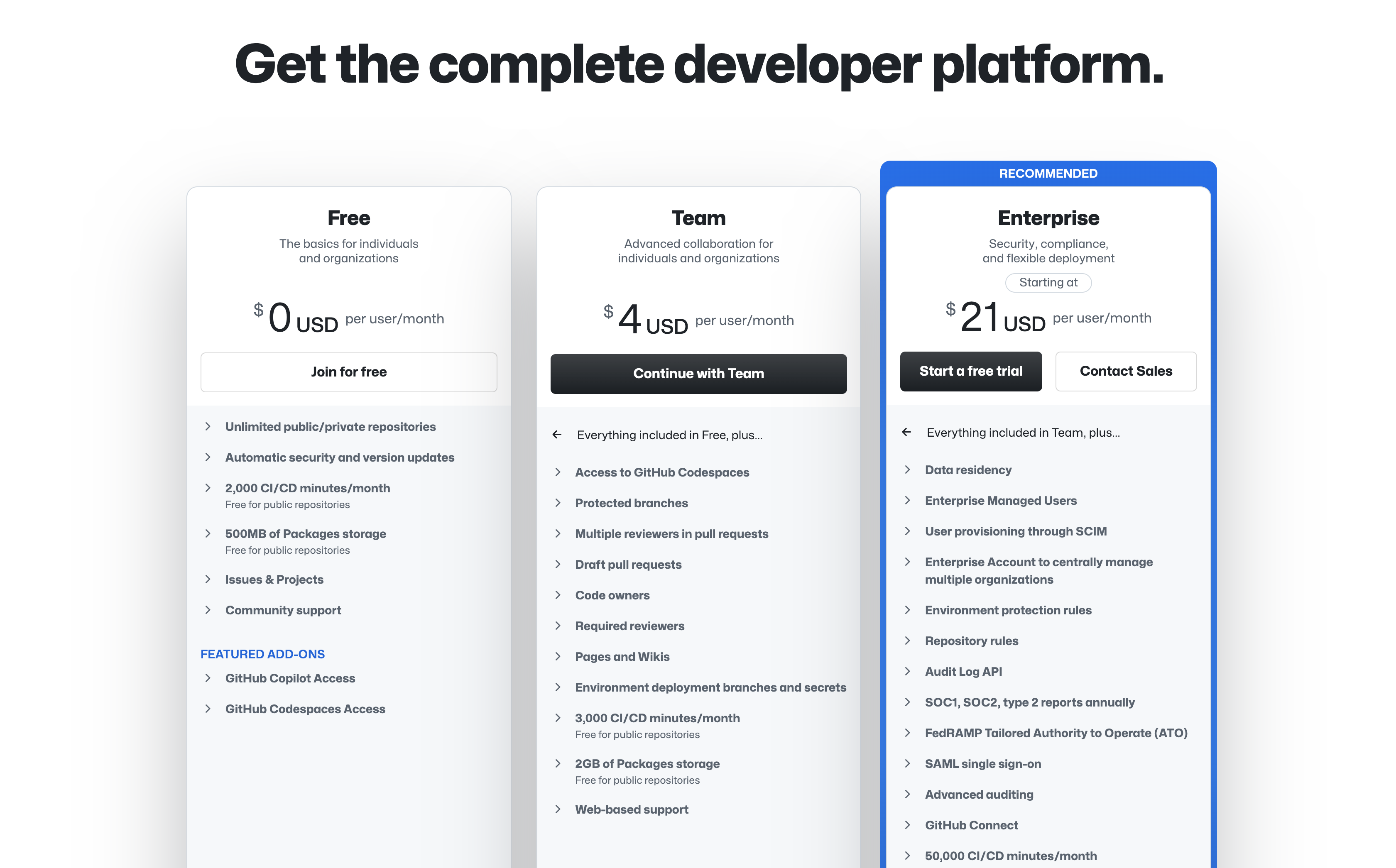
Source: GitHub pricing page
On GitHub, you can manage access through teams and collaborators. Teams provide a way to group people and control access to repositories collectively. You can also add individual collaborators to specific repositories. GitHub offers different levels of access permissions, including read, write, and admin.
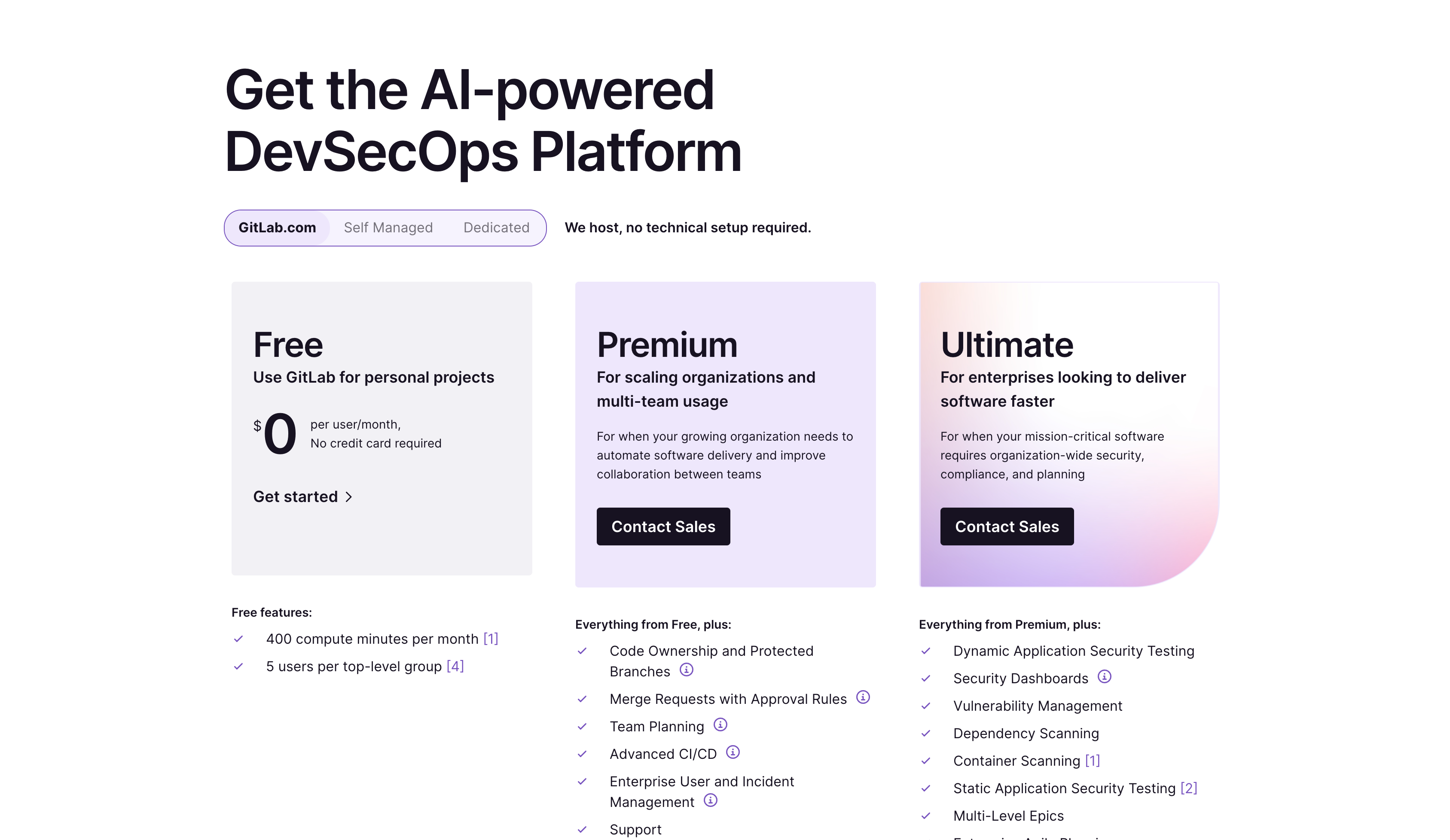
Source: GitLab pricing page
GitLab takes a similar approach to its members and roles. You can add members to projects and groups and assign them roles such as Guest, Reporter, Developer, Maintainer, or Owner. These roles determine the level of access and permissions granted to each member.
Both platforms support external authentication methods, such as SAML and LDAP, enabling integration with existing identity providers and centralized user management. This can be particularly useful for larger organizations with complex access control requirements.
Additionally, GitLab offers advanced access control features like IP allowlisting, audit logs, and compliance management tools, which can benefit organizations with strict security and compliance requirements.
Pricing and plans
GitHub and GitLab offer different pricing models and plans to accommodate various user needs, from individual developers to large enterprises.
GitHub provides a free plan that allows unlimited public/private repositories and collaborators. GitHub's paid plans start at $4 monthly for the Pro plan, which includes unlimited private repositories and collaborators, advanced code review tools, and project management features.
On the other hand, GitLab offers a more comprehensive free plan that includes unlimited private repositories and collaborators, built-in CI/CD pipelines, and issue tracking. You must contact GitLab sales to get quotes for paid plans.
Free plan capabilities
GitHub free plan: * Unlimited public/private repositories * Unlimited collaborators for repositories * Community support
GitLab free plan: * Unlimited public/private repositories * Unlimited collaborators * Built-in CI/CD pipelines * Issue tracking * Wiki and snippets * Community support
Enterprise features
GitHub enterprise: * Advanced auditing and compliance tools * Dedicated support and services * Deployment options (cloud or self-hosted) * Advanced security and access controls
GitLab ultimate: * Portfolio management and value stream analytics * Advanced security and compliance features * Disaster recovery and geo-replication * Premium support and services
Free plan capabilities
Both GitHub and GitLab offer free plans with generous core features to help developers start with version control and project management. However, their free offerings have some notable differences and limitations.
GitHub's free plan provides unlimited public and private repositories and collaborators for all projects. It includes basic features like issue tracking, project boards, and wiki documentation.
On the other hand, GitLab's free tier, the Community Edition, offers unlimited private repositories and collaborators, making it a more flexible option for small teams or individuals working on private projects.
It includes issues tracking, merge requests, code review tools, and continuous integration/deployment (CI/CD) pipelines. However, advanced features like advanced security scanning and compliance tools are only available in paid plans.
Both platforms impose certain limitations on their free plans. GitHub, for instance, limits the size of individual files and repositories, while GitLab restricts the number of continuous integration minutes and the maximum artifact size.
Enterprise features
GitHub and GitLab offer enterprise plans with advanced features and dedicated support for larger organizations and teams. These enterprise offerings provide enhanced capabilities, increased security, and technical assistance tailored to meet the needs of businesses and enterprises.
With GitHub Enterprise, organizations gain access to advanced features such as:
- GitHub Actions for advanced CI/CD workflows
- Code scanning and secret scanning for enhanced security
- Access provisioning and de-provisioning for better user management
- Advanced auditing and compliance tools
- Dedicated support from GitHub's technical experts
Similarly, GitLab's enterprise plans provide a comprehensive set of features designed for large-scale deployments, including:
- Advanced CI/CD pipelines with auto-recovery and visualization tools
- Comprehensive security scanning and compliance management
- Geo-replication for distributed teams and disaster recovery
- Portfolio management and value stream analytics
- Premium support with dedicated technical account managers
Both platforms offer enterprise-grade support, with dedicated technical resources and service level agreements (SLAs) to ensure timely assistance and issue resolution. This level of support is crucial for organizations that rely on their version control and DevOps platforms for mission-critical operations.
Enterprise plans from GitHub and GitLab cater to the specific needs of larger organizations, providing advanced features, enhanced security, and dedicated support to facilitate efficient collaboration, streamlined workflows, and robust DevOps practices at scale.
Integration and ecosystem
Both GitHub and GitLab offer integration capabilities with a wide range of external tools and services, allowing developers to incorporate their platforms into existing workflows and ecosystems seamlessly.
GitHub has an extensive marketplace with thousands of integrations for various tools and services. Popular integrations include project management tools like Jira, communication platforms like Slack, and continuous integration/deployment (CI/CD) tools like Jenkins and Travis CI.
GitHub also supports integrations with cloud platforms like AWS, Azure, and Google Cloud, enabling developers to manage their code repositories and cloud resources from a single interface.
GitLab is an end-to-end DevOps platform that strongly focuses on integrations that support the entire software development lifecycle. It offers native integrations with popular tools such as Kubernetes for container orchestration, Prometheus for monitoring, and Ansible for configuration management.
Additionally, GitLab provides APIs and webhooks that allow developers to integrate with custom tools and services, enabling them to build tailored workflows.
Both platforms support integrations with popular IDEs (Integrated Development Environments) like Visual Studio Code, IntelliJ IDEA, and Atom, allowing developers to work seamlessly with their code repositories within their preferred development environment.
Regarding ecosystems, GitHub has a massive and active developer community, with millions of open-source projects hosted on the platform. This vibrant ecosystem encourages collaboration, knowledge sharing, and the development of reusable code and tools.
While GitLab has a smaller community than GitHub, it strongly focuses on enterprise-level features and workflows, making it popular among larger organizations with complex development processes.
Conclusion
GitHub and GitLab are robust version control and code management platforms that cater to different needs and use cases.
GitHub is an excellent choice for open-source projects, small teams, and individual developers who prioritize simplicity and a strong community focus. Its social features, like following projects and developers, make collaborating and sharing code easier.
On the other hand, GitLab shines as an end-to-end DevOps solution, particularly for larger organizations and enterprises with complex requirements. Its built-in CI/CD pipelines, project management tools, and advanced security and compliance features make it a comprehensive solution for managing the entire software development lifecycle.
Ultimately, the choice between GitHub and GitLab depends on your project and team's needs. GitHub may be better if you're primarily looking for a code hosting and collaboration platform with a strong community.
However, if you require a more comprehensive DevOps solution with robust security and compliance features, GitLab could be the ideal choice.
Jan 16, 2025
